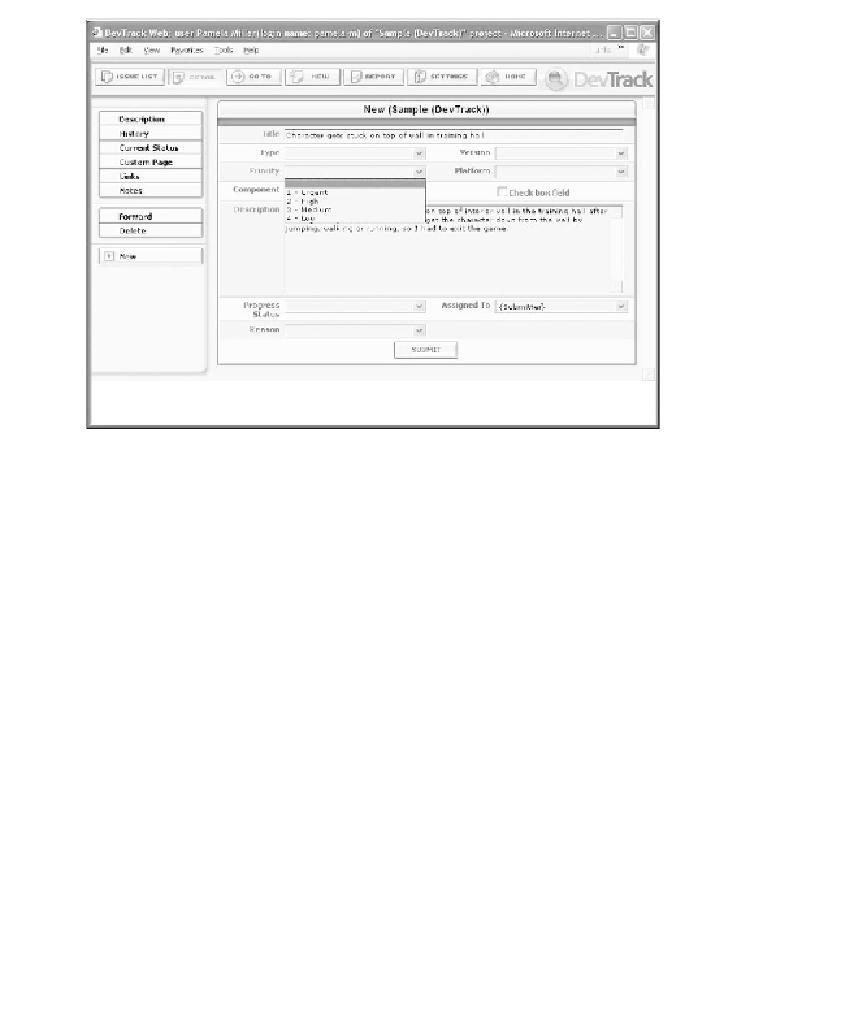Game Development Reference
In-Depth Information
Figure 2.4
Defect title and description.
Prioritize
Depending on the “rules of engagement�? for your project, you may also be required to
classify the defect priority (or “severity�?) and/or type. Figure 2.5 shows an example
pull-down menu of choices for assigning an initial priority to this defect.
The names and meanings of the priority choices may be different for your project, but
the concept is the same. Rank the defect according to its importance, as defined for
each choice. For example, “Urgent�? may be defined as a defect that stops or aborts the
game in progress without any way to recover and continue the game. This kind of bug
probably also causes some of the player's progress to be lost, including newly won or
discovered items. If your character was frozen in a multiplayer game, this could also
result in player death and its associated penalties after the evil horde you were fight-
ing continued happily pummeling you until your health reached 0.
A “High�? priority bug may be a problem that causes some severe consequence to the
player, such as not getting a quest item after successfully completing the quest. This
priority could also be used for an “Urgent�? type of defect that happens under obscure
circumstances. You should be stingy about making that kind of a downgrade when
you first log the bug, especially in a multiplayer game, because nefarious players may
be able exploit that bug to their advantage or your disadvantage if the obscure cir-