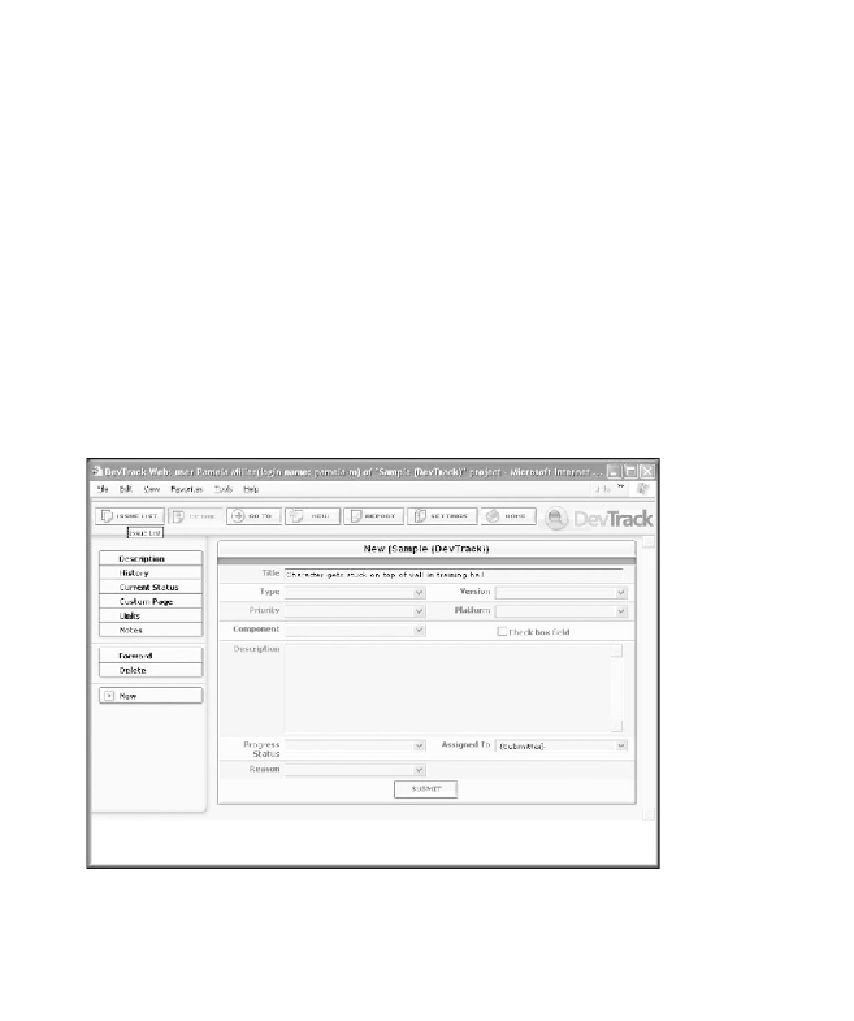Game Development Reference
In-Depth Information
get them closed. This is not meant to be a full-blown tutorial—just an initial exposure
and discussion of the following:
Using a defect tracking system
■
Information essential to good defect reports
■
Some typical mistakes and omissions
■
Extra things you can do to help get your bug looked at and fixed
■
Figure 2.3 shows the new defect entry window of the DevTrack tool. The main ele-
ments of this window are the function selection along the top, the view selection at the
left, and the data viewing/entry screen on the right.
In general, this function and the view selection choices are very similar to using an
email program like Microsoft Outlook. You can see which things need your attention,
browse through them, and add information to them if you need to.
The data entry screen is where you make your contribution, so the following sections
explore some of the key fields you need to work with. To learn more about using other
functions of DevTrack, you can explore the demo at
www.techexcel.com.
Figure 2.3
DevTrack's new defect window.