Game Development Reference
In-Depth Information
6. SECTION IV: CONTROLS
a. PC Keyboard/Mouse Commands
i. Default keys for movement controls
1. Move forward
2. Move backward
3. Strafe left
4. Strafe right
5. Jump
6. Etc.
ii. Default keys for using weapons
1. Primary fire
2. Alt-fire
3. Reload
4. Previous weapon
5. Next weapon
6. Etc.
iii. Inventory access and manipulation
iv. Menu access
b. Console Platform #1
i. A picture of the controller explaining what each button does
ii. Movement controls
iii. Weapon controls
iv. Action controls
v. Combos
vi. Force-feedback options
c. Console Platform #2
d. Etc.
7. SECTION V: INTERFACE
a. The Camera
i. Standard view
ii. Alternate views
iii. Player-controllable options
b. HUD
i. Worldview (what the player sees)
ii. Status information
1. Health
2. Energy
3. Armor
4. Weapon equipped
5. Ammo remaining
6. Mission objectives?
iii. Crosshairs (targeting reticule)
iv. Radar or proximity map?