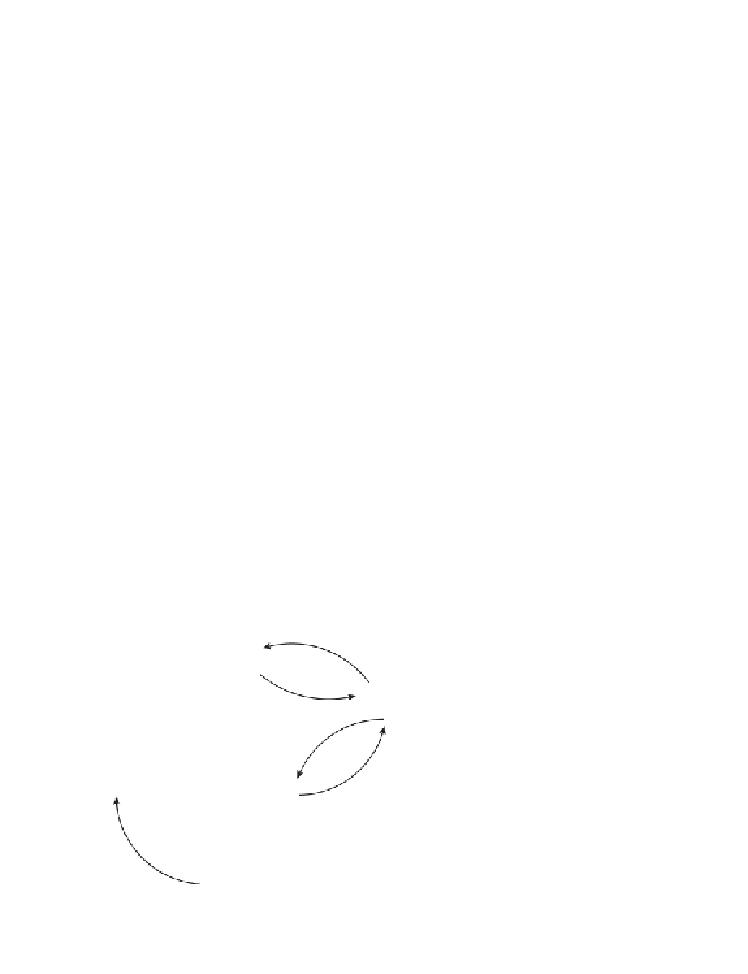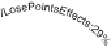Game Development Reference
In-Depth Information
4. Using the process described in Chapter 14, you should have calculated the following casual
player inverted usages for each of the Advanced Settings parameters:
Look Sensitivity: 1 = 32%, 3 = 4%, 10 = 64%
Invert Thumbstick: YES = 90%, NO = 10%
Controller Vibration: YES = 20%, NO = 80%
Invert Flight Control: YES = 75%, NO = 25%
Auto-Center: YES = 70%, NO = 30%
5. The random number set used to produce the table in Figure 12.14 produces the following
inverted usage tests:
a) Look Sensitivity = 1, Invert Thumbstick = YES, Controller Vibration = NO, Invert Flight
Control = YES, Auto-Center = YES
b) Look Sensitivity = 10, Invert Thumbstick = YES, Controller Vibration = NO, Invert
Flight Control = YES, Auto-Center = YES
c) Look Sensitivity = 1, Invert Thumbstick = YES, Controller Vibration = NO, Invert Flight
Control = YES, Auto-Center = YES
d) Look Sensitivity = 10, Invert Thumbstick = YES, Controller Vibration = NO, Invert
Flight Control = YES, Auto-Center = YES
e) Look Sensitivity = 3, Invert Thumbstick = YES, Controller Vibration = NO, Invert Flight
Control = NO, Auto-Center = NO
f) Look Sensitivity = 10, Invert Thumbstick = YES, Controller Vibration = YES, Invert
Flight Control = YES, Auto-Center = YES
6. Figure A.6 shows how your TFD with inverted usage values should look.
Figure A.6
Unlock Item TFD with inverted usage values.