Game Development Reference
In-Depth Information
Keys —> “20�?, 0.37, 0.1.........................................Result: Success
ClickEdit —> 142, 1, 0, 1.74....................................Result: Success
Keys —> “[Backspace]�?, 0.62.....................................Result: Success
Keys —> “20�?, 0.51, 0.06........................................Result: Success
ClickEdit —> 143, 2, 0, 1.64....................................Result: Success
Keys —> “[Backspace][Backspace]�?, 0.64, 0.18....................Result: Success
Keys —> “2�?, 0.79...............................................Result: Success
CompareScreen —> “Region 2�?.....................................Result: Success
ClickButton —> “OK�?, 1, 12.25...................................Result: Success
CompareScreen —> “Window 2�?.....................................Result: Success
ActivateWindow —> “Minesweeper�?, “Minesweeper�?, NULL, 10.0......Result: Success
ClickMenu —> “&Game�?, 0.13......................................Result: Success
ClickMenu —> “&Game;&Custom...�?, 1.94...........................Result: Success
CompareScreen —> “Region 3�?.....................................Result: Success
Call —> C:\Documents and Settings\Administrator\Desktop\VHT TEST
FILES\MinesweeperCP\cleanmine.inb ...Result: Success
Nothing more to check, just shutting down for next test...
LogComment —> “Nothing more to check, just shutting down for next test...�?...Result:
Success
ClickButton —> “OK�?, 1, 12.25...................................Result: Success
ActivateWindow —> “Minesweeper�?, “Minesweeper�?, NULL, 10.0......Result: Success
ClickMenu —> “&Game�?, 0.11......................................Result: Success
ClickMenu —> “&Game;&Beginner�?, 1.13............................Result: Success
CloseWindow —> “Minesweeper�?....................................Result: Success
************************************************************
* Log Ended on: Thu Dec 23 13:15:37 2004
************************************************************
Automated testing is not free, it's profitable. Capture/playback testing is a good way to
start. It produces reusable recordings of the tests you are already performing manually.
Look beyond PC games. Many console, handheld, and mobile games can be developed,
controlled, and/or emulated on a PC. Be creative about using capture/playback
through these interfaces to automate controller, keypad, or network inputs and check
screen, audio, and network responses. Automating only small portions of your testing
will provide noticeable benefits in the long run. Testers should get into the habit of
automating.