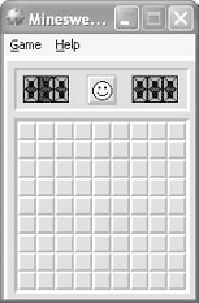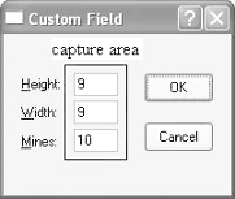Game Development Reference
In-Depth Information
Your automated test should follow these steps:
1. Double-click the
Minesweeper
icon to start the game. Do a window capture
of the initial minefield, shown in Figure 17.6.
Figure 17.6
Initial Minesweepergame field.
2. Click the Game menu and select Custom…. Capture the region containing
the three numeric boxes, as illustrated in Figure 17.7.
Figure 17.7
Custom Field value area to capture.
3. Click inside each of the CustomField value boxes and change them to 20,
20, and 2. You can backspace to erase the existing digits and then type in
your own. Do a capture of the new values. It's okay if you don't trace the
region in exactly the same place you did the first time. The important thing
is to get all of the boxes and their values. Figure 17.8 shows how the window
should look prior to capturing the image of your new values.