Game Development Reference
In-Depth Information
This is the left mouse click to select the Army Painter from the main menu. The
INTEL
parameter specifies “Intelligent�? mode (did you think it was some sort of advertising
for a chip maker?). This will adjust the mouse coordinates for the current window.
CompareScreen(“Region 1�?)
This line is added after you select the Compare Region icon from the Record Bar. It's
the fourth one from the left on the first row of icons. The recording pauses while you
drag a rectangle around the area of the screen you want to capture. VHT automati-
cally names the region and inserts the
CompareScreen
command into the test file.
MouseClick(216, 406, INTEL, LEFT, 0.0)
MouseDoubleClick(216, 406, INTEL, LEFT, 0.5)
MouseDoubleClick(216, 406, INTEL, LEFT, 0.78)
MouseDoubleClick(216, 406, INTEL, LEFT, 0.56)
MouseDoubleClick(216, 406, INTEL, LEFT, 0.51)
MouseClick(216, 406, INTEL, LEFT, 0.46)
These steps click an up arrow on the screen to increment the red color palette setting
10 times. Depending on how fast you click, VHT will record either a single
MouseClick
or a
MouseDoubleClick
. The two
MouseClick
commands plus the four
MouseDoubleClick
com-
mands produces a total of 10 clicks.
MouseDoubleClick(230, 420, INTEL, LEFT, 2.14)
MouseDoubleClick(230, 420, INTEL, LEFT, 0.51)
MouseDoubleClick(230, 420, INTEL, LEFT, 0.46)
MouseDoubleClick(230, 420, INTEL, LEFT, 0.5)
MouseDoubleClick(230, 420, INTEL, LEFT, 0.5)
This series of five double-clicks decrements the green color palette setting by 10.
MouseClick(81, 6, INTEL, LEFT, 5.12)
CompareScreen(“Region 2�?)
Finally, these two lines move the cursor off of the down arrow and then compare the
updated portion of the screen (captured using the Record Bar again) to the one that
was originally recorded. The images captured for Region1 (left) and Region2 (right)
are shown in Figure 17.2.
Editing
VHT produces a test file during recording. It also inserts a header at the top of the test
file that includes the filename of the test and the date and time it was captured. This
header also has placeholders for you to enter “Author:�?, “Product:�?, and “Abstract:�?
information. You can edit this file using the tool's own editor or export it to a text file
that can be imported back in after you are done with your editing.