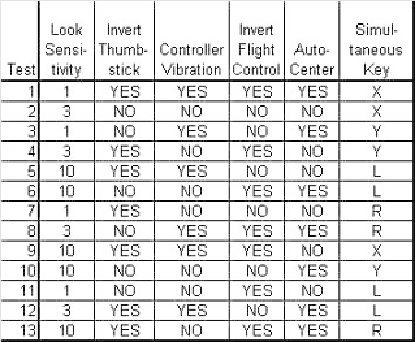Game Development Reference
In-Depth Information
game, both the left analog stick and the D-Pad on the game controller can be used to
scroll through the options (vertically) and choices (horizontally). Operating them
simultaneously could produce interesting results. Add this to the test table by defining
the Scroll Control parameter with the values of LEFT STICK, D-PAD, and BOTH.
Follow the same rationale as for the previous triggers when deciding whether to add
these parameters and values to a single table for this screen versus creating a separate
table for this trigger.
Figure 15.9
Original Advanced Controls table with only Exception triggers added.
All that's left now is to identify Startup and Restart triggers for your Advanced
Controls tests. These particular settings are tied to individual player profiles. This pre-
sents the opportunity to test the settings for a brand new profile versus one that has
already been in use. The new profile behavior is your Startup trigger. Add this to the
tests as a “Profile�? parameter with NEW (Startup) or EXISTING (Normal) choices.
The advanced controls selection process can be restarted in a variety of ways: go back
to the previous screen without saving, eject the game disk from the console, or turn
the console off. Follow up these operations by going back into the Advanced Controls
screen to check for any abnormalities. Since these settings can be stored in either internal
or removable memory, another way to do a “restart�? is to load information previously
saved to external memory back on top of your internally saved modified values.
Represent these possibilities in your table with a “Re-Enter�? parameter that has a possible
value of NONE for the Normal trigger and BACK, EJECT, OFF, and LOAD EXTERNAL
for the Restart trigger.