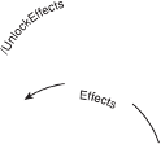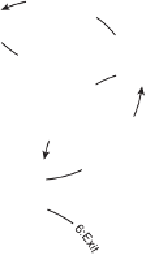Game Development Reference
In-Depth Information
Flow Usage Profiles
You may want to have multiple usage profiles to choose from when you create TFD
Cleanroom paths. One way to accomplish this is to create copies of the TFD and
change the usage numbers to match each profile. Another solution is to do what you
did for combinatorial profiles: produce a mapping between each test element and its
usage probability for one or more game users, types, or modes. In this case, usage
numbers should not appear on the TFD. Figure 12.19 shows the Unlock Item TFD
without usage percentages on the flows.
Figure 12.19
Unlock Item TFD without usage probabilities.
Figure 12.20 shows a table of how one profile's probabilities map to the flows on the
TFD. Document the random number range that corresponds to each flow's usage. For
example, since flows 3 and 14 go out from
NoPointsItemLocked
, flow 3 gets the range
1-50 and flow 14 gets 51-100. When you edit the TFD to add, remove, or move flows,
you must revisit this table and update the usage and range data.
The total at the bottom of the flow probability table is a good way to check that your
percentages add up right. The total should be equal to 100 (for the Enter flow) plus
100 times the number of states on the diagram (flows exiting each state must add up
to 100%). The TFD in Figure 12.19 has five states, so 600 is the correct total.