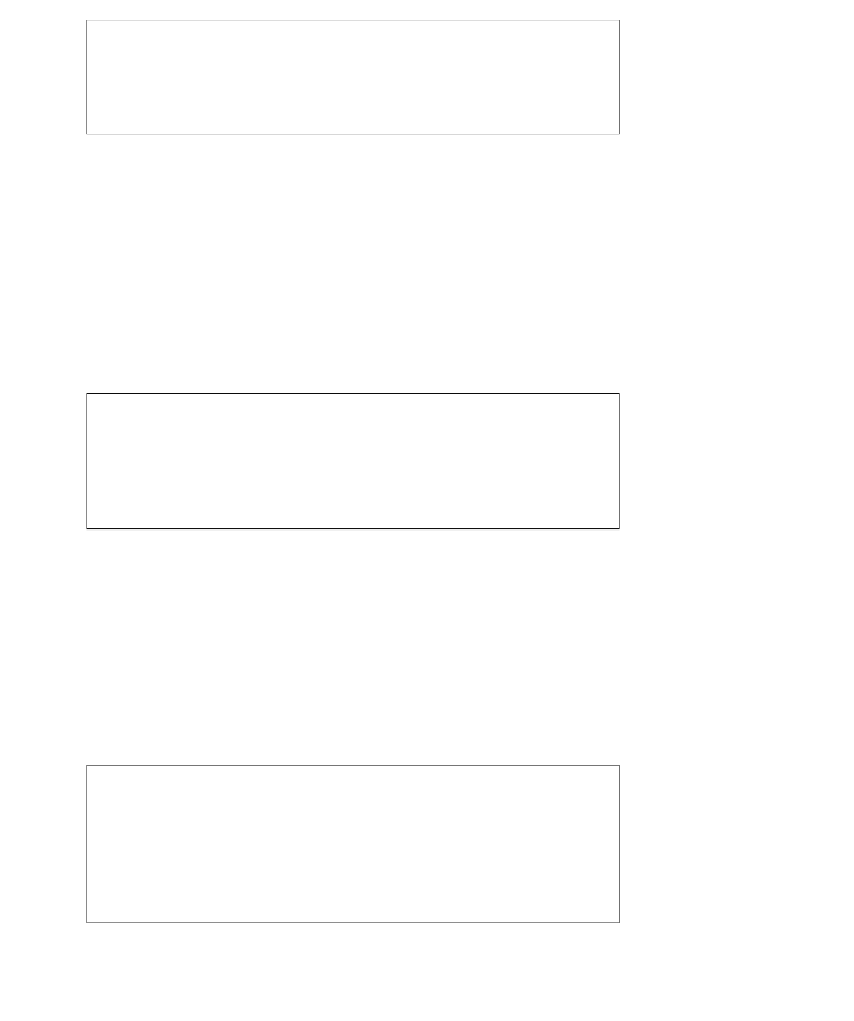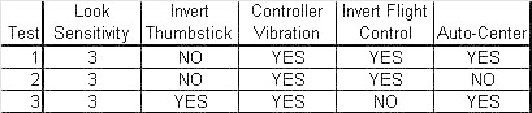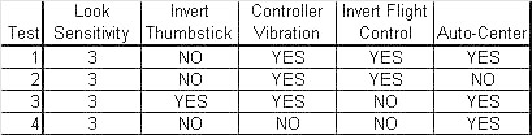Game Development Reference
In-Depth Information
Figure 12.11
Three Advanced Controls Cleanroom combinatorial tests.
Continue by using the random numbers 86, 64, 95, 50, and 22 for Test 4. The 86 is
within the 11-95 range for Look Sensitivity =3, so put a “3�? again in column one. A
64 is next in the usage number list. It maps to the No range for Invert Thumbstick.
The next number, 95, provides the first No value for Controller Vibration in this set
of tests. The 50 for Invert Flight Control puts a No in the table and the last usage number,
22, corresponds to a Yes for Auto-Center. Figure 12.12 shows the table with four of the
six tests defined.
Figure 12.12
Four Advanced Controls Cleanroom combinatorial tests.
Your fifth set of random numbers is 33, 21, 63, 85, and 76. The 33 puts a “3�? in the Look
Sensitivity column. The 21 is in the No range for Invert Thumbstick. The 63 corre-
sponds to a Yes value for Controller Vibration. An 85 is within the No range for Invert
Flight Control and the 76 causes a No to be put in the last column for the Auto-Center
parameter. Figure 12.13 shows the Cleanroom combinatorial table with five tests
defined.
Figure 12.13
Five Advanced Controls Cleanroom combinatorial tests.