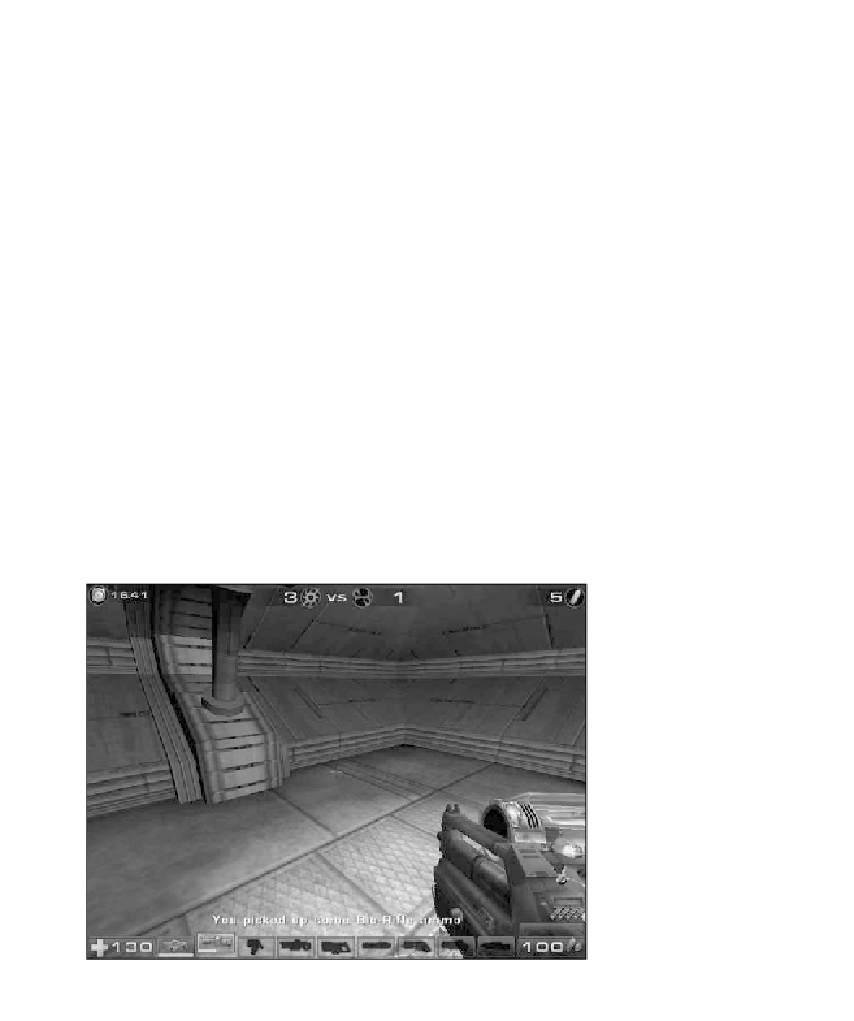Game Development Reference
In-Depth Information
Check that the game temporarily displays “You got the Bio-Rifle�? in white
text above the gun icons at the bottom of the screen
Check that the game simultaneously displays “Bio-Rifle�? temporarily in
blue text above the “You got the Bio-Rifle�? message
Check that all temporary text on the display fades out slowly
NoGunNoAmmo
Check that the Bio-Rifle icon is empty in the graphical weapon inventory
at the bottom of the screen
Check that the Bio-Rifle barrel is not rendered in front of your character
Check that you cannot select the Bio-Rifle weapon using the mouse wheel
OUT_GunAmmo
At the main menu, click “EXIT UT2004�? to exit the game.
You can even include screen shots, art from design documents, or art from storyboards
to provide a visual reference for the tester. This works well with the hyperlink and Web
publishing approach. The reference graphics can be updated to reflect changes and
maturing of the screen layout and art as the game gets closer to completion. For testing the
Bio-Rifle, the AmmoEffects definition could include the screen shot in Figure 11.14.
Likewise, Figure 11.15 would be useful for showing the Bio-Rifle GunEffects action.
Figure 11.14
Unreal Tournament 2004Bio-Rifle AmmoEffects.