Game Development Reference
In-Depth Information
Check that the game simultaneously displays “Bio-Rifle�? temporarily in
blue text above the “You got the Bio-Rifle�? message
Check that all temporary text on the display fades out slowly
HaveAmmo
Check that the Bio-Rifle icon is empty in the graphical weapon inventory
at the bottom of the screen
Check that the Bio-Rifle barrel is not rendered in front of your character
Check that you cannot select the Bio-Rifle weapon using the mouse wheel
Check that the aiming reticle in the center of the screen has not changed
HaveGun
Check that the Bio-Rifle icon is present in the graphical weapon inventory
at the bottom of the screen
Check that the Bio-Rifle barrel is rendered in front of your character
Check that you can select the Bio-Rifle weapon using the mouse wheel
Check that the Bio-Rifle aiming reticle appears as a small blue broken
triangle in the center of the screen
Check that the ammunition count in the right-hand corner of the screen is 0
HaveGunHaveAmmo
Check that the Bio-Rifle icon is present in the graphical weapon inventory
at the bottom of the screen
Check that the Bio-Rifle barrel is rendered in front of your character
Check that you can select the Bio-Rifle weapon using the mouse wheel
Check that the Bio-Rifle aiming reticle appears as a small blue broken
triangle in the center of the screen
Check that the ammunition count in the right-hand corner of the screen
is 40
IN_GunAmmo
Launch
Unreal Tournament 2004
on the test PC.
LoadedGunEffects
Check that the Bio-Rifle sound is made