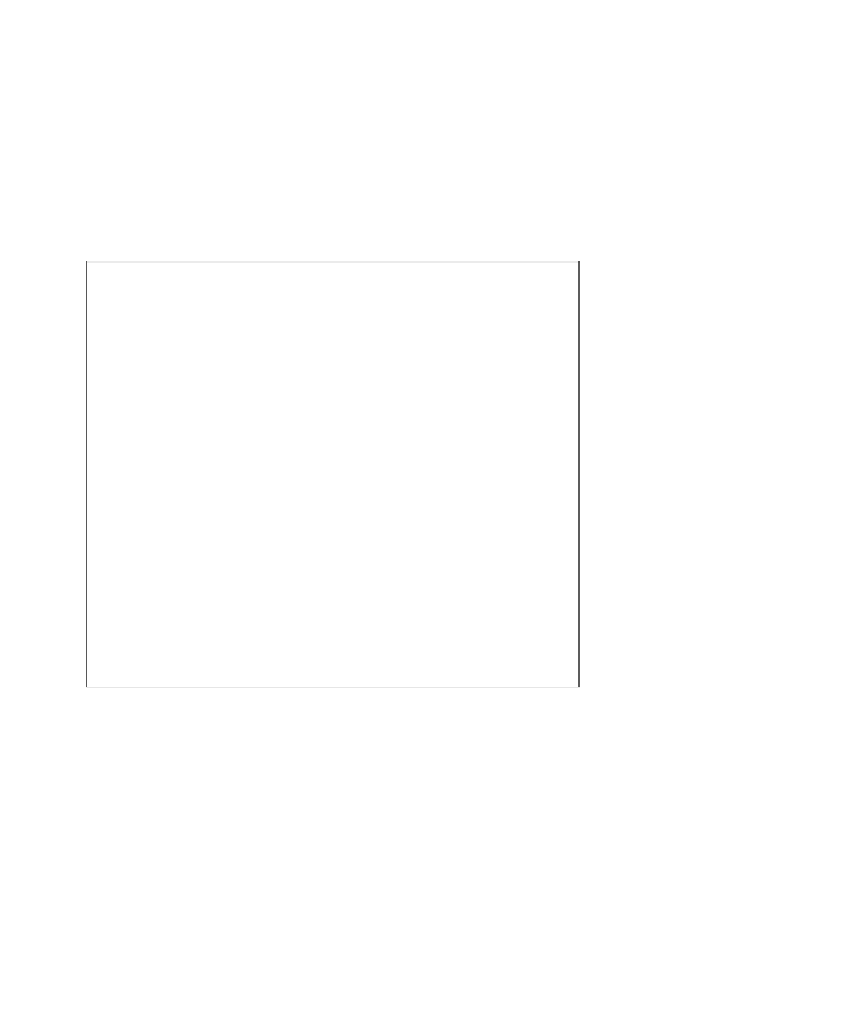Game Development Reference
In-Depth Information
As you proceed from here, something new happens. Either of the Multiple Routes
values added to row 3 creates four new pairs, so neither value can be selected. A “Yes�?
creates new pairs with “15 min,�? “Coach,�? “Fast,�? and “No�? (Coach Mode), while a
“No�? creates new pairs with “15 min,�? “Coach,�? “Fast,�? and “Yes�? (Challenges). As you
go through the table, you will find that no preferred value can be found for any of the
remaining rows. Don't trust me on this (remember Rule 2?)—check for yourself!
According to step 4, one of the Multiple Routes values in the first two rows should
be changed. Figure 10.20 shows the updated table with the second Multiple Routes
value changed to “Yes.�?
Figure 10.20
Restarting the Multiple Routes column.
Continue to step 4 from this point and see that there are now clear choices for the
remaining rows. A “No�? in row 3 provides new pairs with all of the first five columns,
versus only four new pairs that would be provided by a “Yes.�? Another “No�? in row 4
provides four new pairs versus three from using “No,�? and rows 5 and 6 get two new
pairs from a “No�? versus only one from a “Yes.�? Figure 10.21 shows how the table looks
with these values filled in.