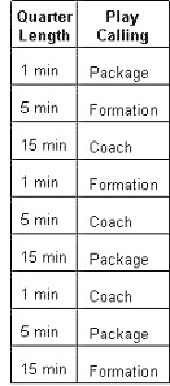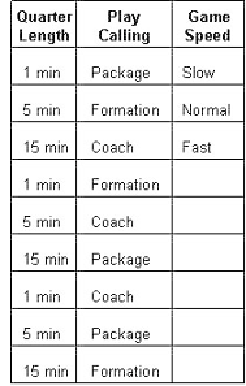Game Development Reference
In-Depth Information
Applying step 5, check that all of the pairs required for
the first three columns are satisfied:
Quarter Length = “1 min�? is paired with “Package�?
(row 1), “Formation�? (row 4), and “Coach�? (row 7).
Quarter Length = “5 min�? is paired with “Package�?
(row 8), “Formation�? (row 2), and “Coach�? (row 5).
Quarter Length = “15 min�? is paired with “Package�?
(row 6), “Formation�? (row 9), and “Coach�? (row 3).
Since all of the pairs required for the first two columns
are represented in the table, step 5 sends us back to step
3 to continue the process with the Game Speed option
and its three test values. Applying step 3, list the “Slow,�?
“Normal,�? and “Fast�? Game Speed values at the top of
the third column, as shown in Figure 10.10.
Figure 10.9
Completing the Play Calling column.
Proceed with step 4 to add the Game Speed
value that creates the most pairs for row 4 (“1
min�? and “Formation�?). “Slow�? is already
paired with “1 min�? in row 1 and “Normal�? is
already paired with “Formation�? in row 2, so
“Fast�? is the correct entry for this row. In the
same manner, “Slow�? creates two new pairs in
row 5, and “Normal�? creates two new pairs in
row 6. Figure 10.11 shows what the test table
looks like at this point.
Again, continue with step 4 to complete the
Game Speed column. “Normal�? produces two
new pairs in row 7, “Fast�? in row 8, and “Slow
in row 9. Figure 10.12 shows the completed
Game Speed column.
Figure 10.10
Starting the Game Speed column.