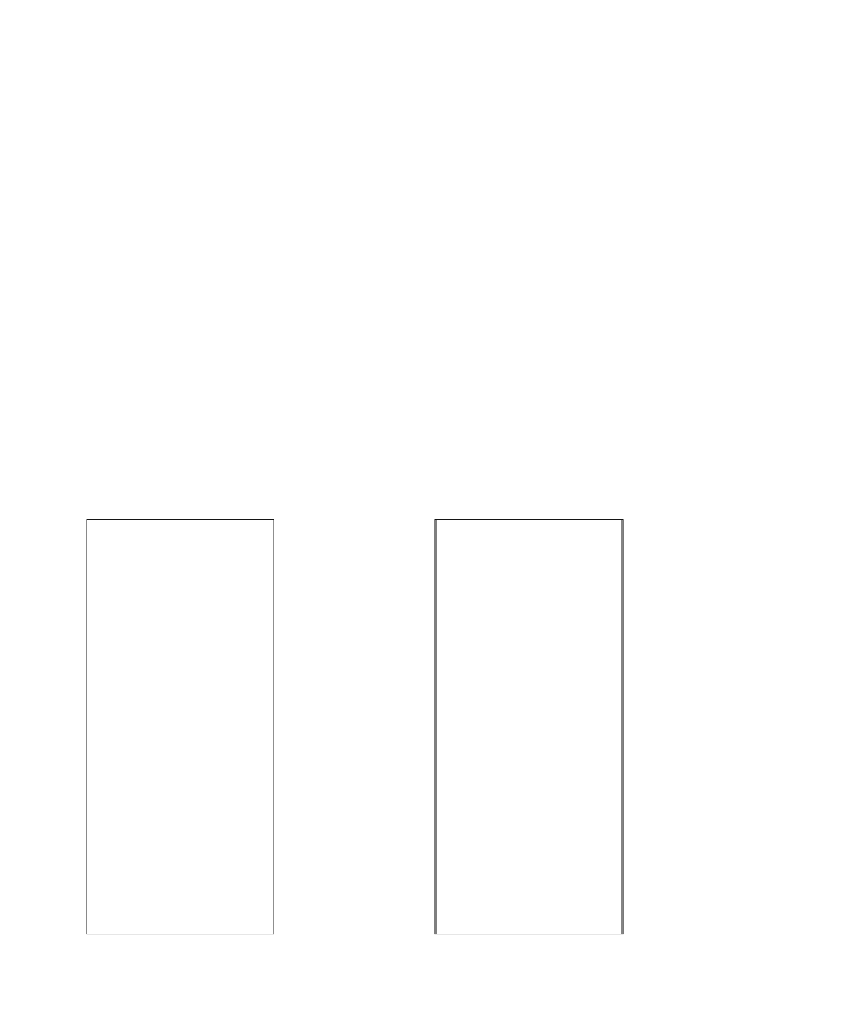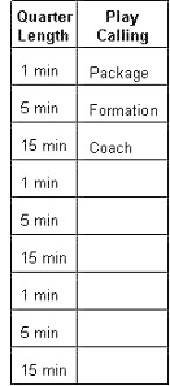Game Development Reference
In-Depth Information
Begin the process with steps 1 and 2 and list the Quarter Length values three times in
the first column of the table. This is because Quarter Length is one of the parameters
with the highest dimension (3). One of the parameters with the next highest dimen-
sion is Play Calling, which also has a dimension of three.
Next, apply step 3 and put each of the three Play Calling values in the first three rows
of column 2. Figure 10.7 shows what the table looks like at this point.
Apply step 4 to continue filling in the next column. Starting with the fourth row, enter
a Play Calling parameter that creates the most number of new pairs. Because this is
only the second column, you can only create one new pair. “Package�? Play Calling has
already been paired with “1 min�? Quarter Length, so you can put “Formation�? in row
4 to create a new pair. Likewise, “Coach�? and “Package�? can go in rows 5 and 6 to cre-
ate new pairs with “5 min�? and “15 min,�? respectively. Figure 10.8 shows the resulting
table at this point in the process.
Continue with step 4 to complete the Play Calling column. At the seventh row, enter a
Play Calling parameter that creates a new pair with the “1 min�? Quarter Length value.
“Package�? (row 1) and “Formation�? (row 4) have already been paired, so “Coach�? is the
correct value for this row. By the same process, “Package�? goes in row 8 and “Formation�?
in row 9. Figure 10.9 shows the first two columns completed in this manner.
Figure 10.8
Adding the second
set of Play Calling values.
Figure 10.7
Starting the NFL 2K5
Game Options test table.