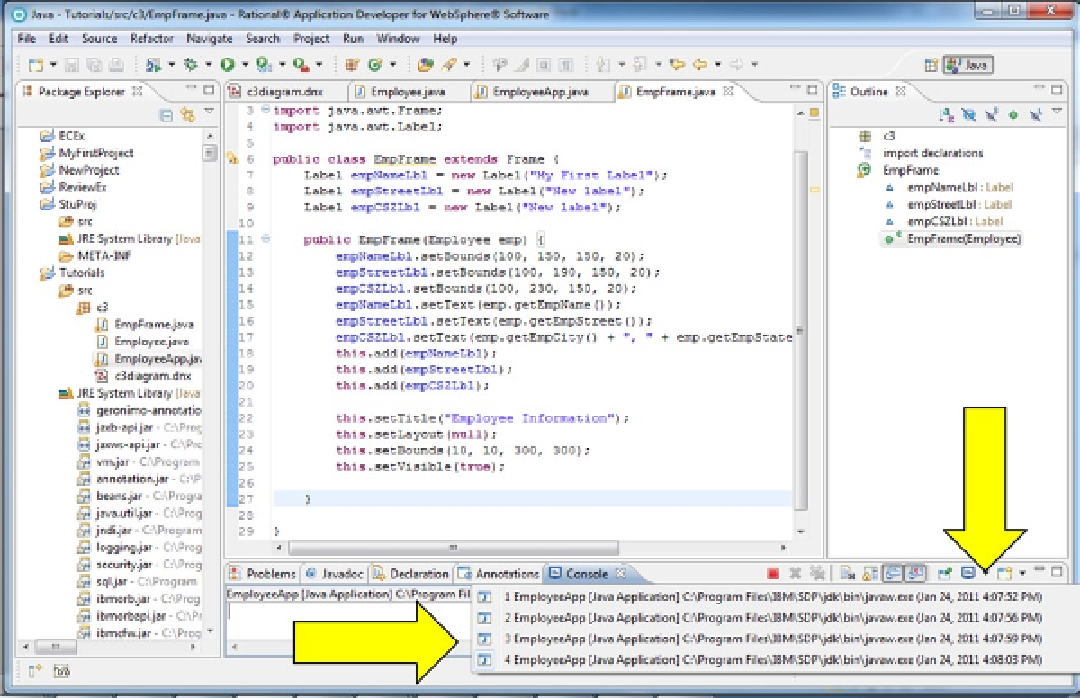Java Reference
In-Depth Information
Now, if you haven't been terminating each launch of EmployeeApp, there should be several Employee
Information frames. If you go to the console and click the terminate button only the last launch will be ended.
To terminate the other frames, you must click the drop down button next to the Display Selected Console button
(see the vertical yellow arrow in Figure
3-26
). The currently running applications will be displayed in a drop down
menu (see the horizontal yellow arrow in Figure
3-26
). Simply click any of the listed items to switch the console view
to that application and then click the terminate button.
Figure 3-26.
10.
End all running EmployeeApp applications.
Tutorial: Breaking the Frame Code
In the EmpFrame source code:
1.
Click on the setLayout statement and comment it out by pressing Ctrl and /.
2.
Save EmpFrame and run EmployeeApp.
The data should appear as in Figure
3-27
.