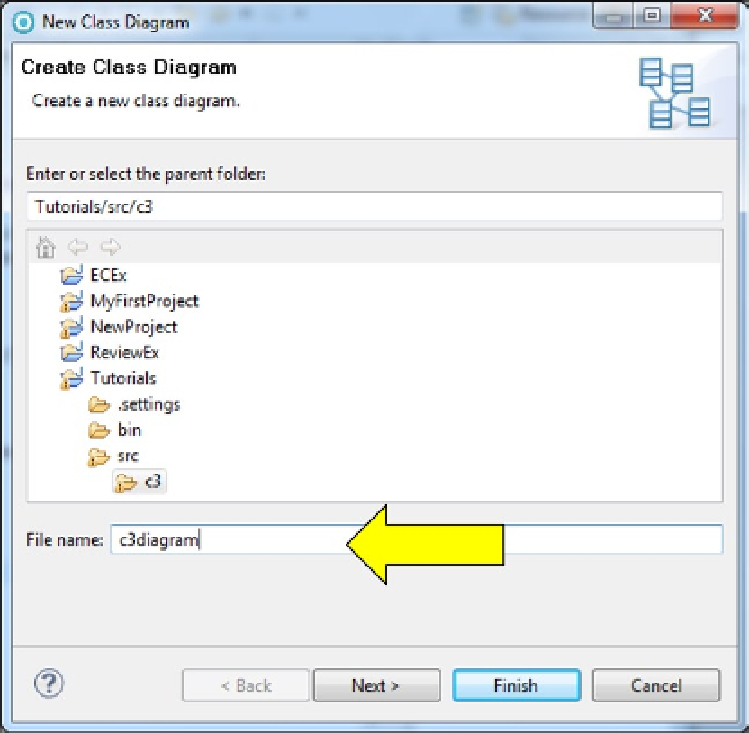Java Reference
In-Depth Information
1.
Click c3 in the navigation tree to select it, and then click File, New, and Class Diagram.
The New Class Diagram window will be displayed (see Figure
3-14
).
Figure 3-14.
2.
Specify c3diagram in the file name field and click the Finish button.
A file named c3diagram.dnx will be added to c3 in the navigation tree and a blank diagram will be displayed in
the content pane. The diagram is blank because the classes to include in the diagram must to be specified.
3.
In the navigation tree, select the three classes by clicking on EmpFrame.java, press and
hold the Shift key, then click on the EmployeeApp.java file.
All three files should be selected (see Figure
3-15
).