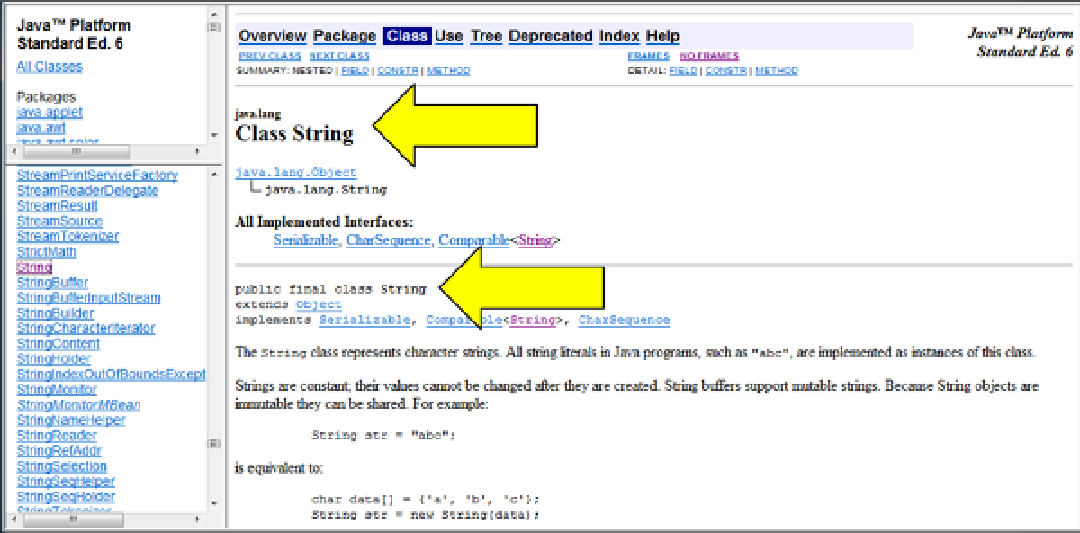Java Reference
In-Depth Information
The two panes on the left provide navigation links to the individual class documentation pages. The upper
left pane controls (by package) the documentation links displayed in the lower left pane. Initially, all class links
are displayed in the lower left pane. When a class link is clicked, the large pane on the right will display the
documentation.
3.
On the Menu bar, click
Favorites
and then
Add to Favorites
.
4.
At the “Add Favorite” window, specify Java Documentation in the Name field and click the
Add button.
5.
Click
Favorites
and verify that Java Documentation has been added at the end of the menu.
6.
In the lower left pane, scroll down until the String link is displayed.
7.
Click the String link.
The browser should look like Figure
2-21
.
Figure 2-21.
There is a lot of information on these pages (much of which you will not understand at this point in your Java
education). Basically, the first section simply identifies the class. (i.e., the class name,
String
, and the package it
belongs to, java.lang, are displayed.) The remainder of the content pane has the good stuff. The second arrow in
Figure
2-21
points to detailed information regarding how the class was defined. For instance,
String
is defined as
public and final. You can confirm this in RAD by displaying the
String
class in the Package Explorer pane. The icon to
the left of the
String
class header is a green circle with a white C in the center and a blue F indicating that the
String
class was defined as public and final.
If you compare the RAD navigation tree to the online documentation, you may notice some differences. For
instance, RAD lists the
String
class's private variables and methods. Because these cannot be accessed by the
programmer, the online documentation does not include them. The remainder of the online documentation will
further explain what the class does and provide examples of how to instantiate the class and use its public methods.
For instance, scrolling down the
String
documentation will reveal three tables. The first table documents each of the