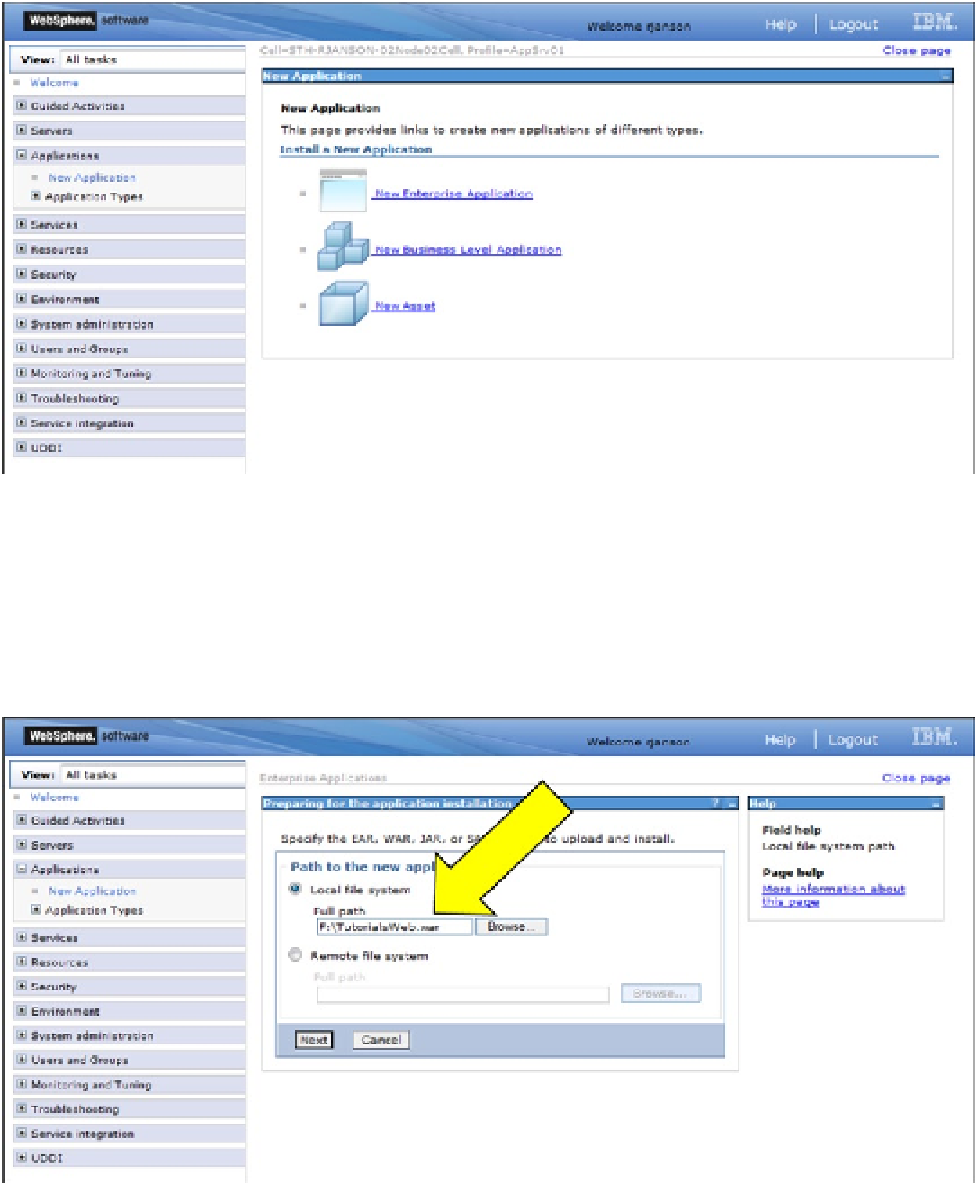Java Reference
In-Depth Information
The new application pane will be displayed (as in Figure
C-5
). WAS allows many “enterprise applications” to
be grouped into a “business level application.” An application can also be added as an asset and then added to the
business level application. Our simple application doesn't need a business level app, so we will simply add an Enterprise
application. (WAS will actually create a default business application and add our enterprise application to it.)
Figure C-5.
4.
Click the New Enterprise Application link.
Installing the application begins with a one-step preparation that simple consists of identifying the WAR file.
5.
In the Preparing for the application installation pane (see Figure
C-6
), specify the WAR
file's local path (i.e., its location on the PC) and click Next.
Figure C-6.