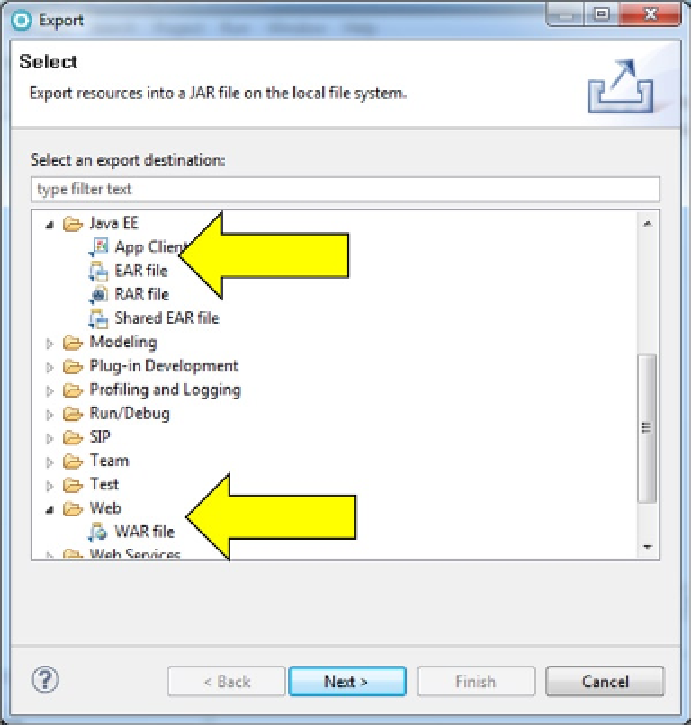Java Reference
In-Depth Information
In the Navigator pane select the TutorialsWeb project, then click
File
, and
Export
.
1.
The Export window will be displayed.
2.
Expand the JEE and Web items as in Figure
C-1
.
Figure C-1.
Notice that there are options to export as an EAR or a WAR. Because TutorialsWeb is not a very complex
application, we do not need the added capability (and overhead) of an EAR file.
3.
Select WAR file and click the Next button.
The “Export Resources to a WAR file” window will be displayed. At this window, you must specify where to
store the WAR file. You can use the browse button to navigate to the location or simply specify the drive and path.
In addition, you must give the WAR file a name.
Notice that there is also an option to export the source code. Generally, source code is not placed on the server.
Because only programmers (not users) need access to source code, there is no good reason to store a copy on the
server. In addition, having another copy of the source code could complicate future updates (e.g., which version of the
source is the most recent?) and could pose a security risk if it fell into the wrong hands.
4.
Specify a destination and deselect the Export source files option as in Figure
C-2
.