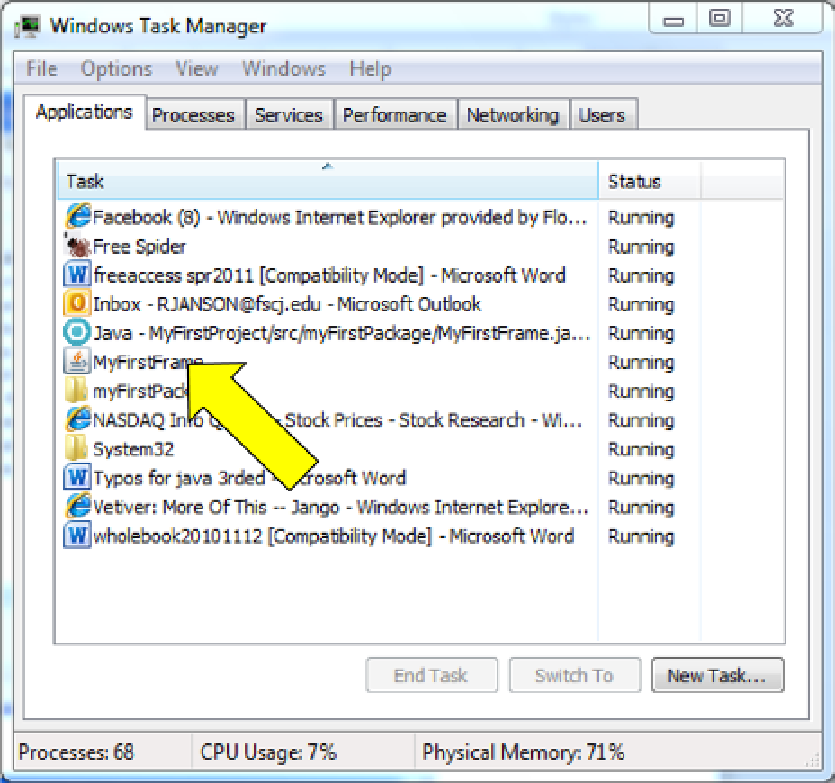Java Reference
In-Depth Information
The Windows Task Manager frame will be display as in Figure
A-23
. In this example, there are twelve active
applications and their names appear in the Applications view. (The applications would also appear in the task bar's
application tray. Within each task bar icon would be individual items that are displayed in the task manager in
Figure
A-23
.)
Figure A-23.
Java applications are identified with the “steaming cup of coffee” icon. In Figure
A-23
, the application My First
Frame is a Java application. To end an application, first select the application by clicking its name and then click the
End Task button.
Then “End Program - My First Frame” dialogue box will be displayed with a message saying that the application
is not responding (Figure
A-24
). Of course, you would click the End Now button.