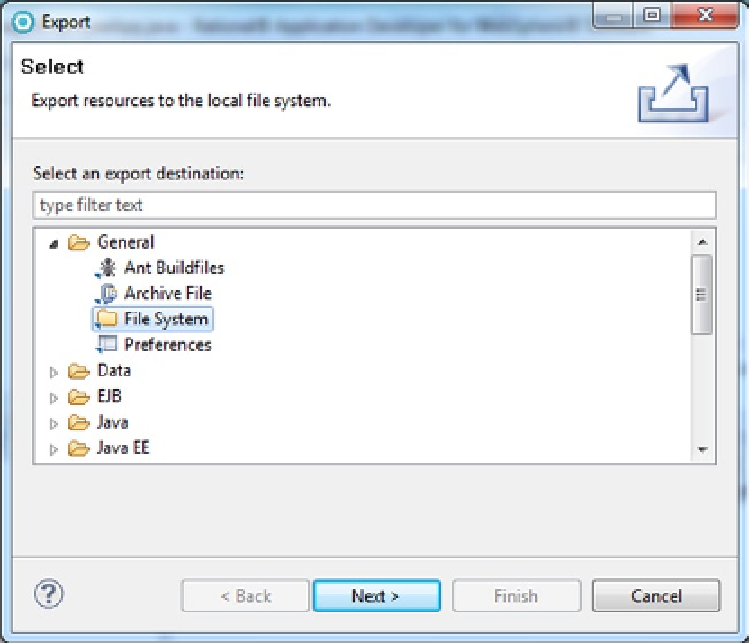Java Reference
In-Depth Information
Figure A-1.
The application can also be exported in several different “ways.” For instance, the FTP (File Transfer Protocol)
option allows files to be sent to any computer that has a Web address (thereby helping with a remote application
install). We are simply moving the application to a different location on the PC (i.e., from the RAD work space to the
F: drive), so we will choose the File system option.
3.
On the Export window expand the General item, click File System, then click the Next
button.
The Export window will be displayed (see Figure
A-2
). Because we selected MyFirstProject for export, RAD
assumes every folder and file will be exported. Because we are only going to run the application (not edit the source
code) the .java files do not need to be exported.