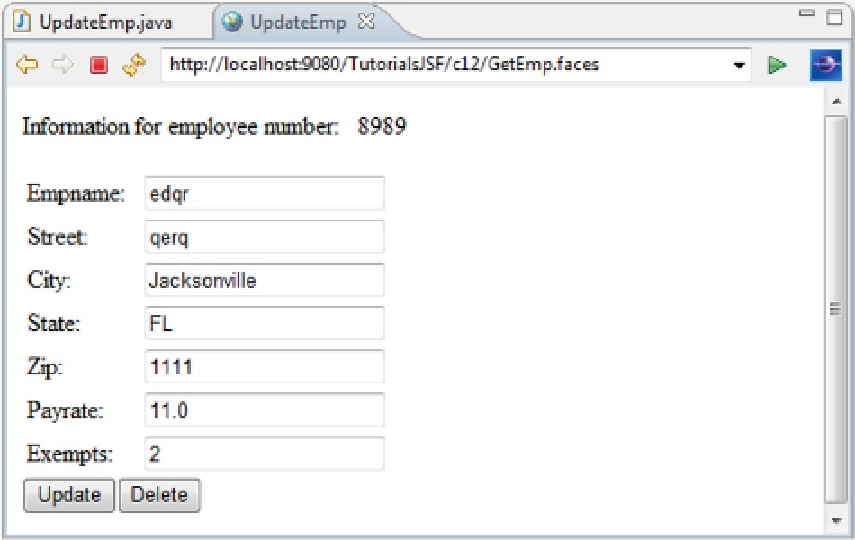Java Reference
In-Depth Information
17.
Click on the Submit button and, in the Properties view, click the Display options tab.
18.
Specify Update in the Button label field and save UpdateEmp.
Now we need to update the Employee Applications Web page to link to GetEmp.xhtml.
19.
Start an editing session for EmpApps.html.
20.
Highlight the Update An Employee text.
Click on
Insert
,
Link
, and then specify c12/GetEmp.faces as the URL.
21.
22.
Click the OK button, save EmpApps and UpdateEmp and close the edit sessions.
Test time.
Tutorial: Testing the Update and Delete Functions
Let's make sure it all works:
1.
Run TNTApps.html on the server.
2.
Click on the Employee Applications link.
3.
Click the update link.
4.
Enter 8989 as the employee number and click Submit.
UpdateEmp should be displayed with employee's 8989 information (see Figure
12-42
).
Figure 12-42.
5.
Change the employee name to Frank Tester, the street address to 4 Try Again Rd, and Zip
code to 32244, and click the Update button.