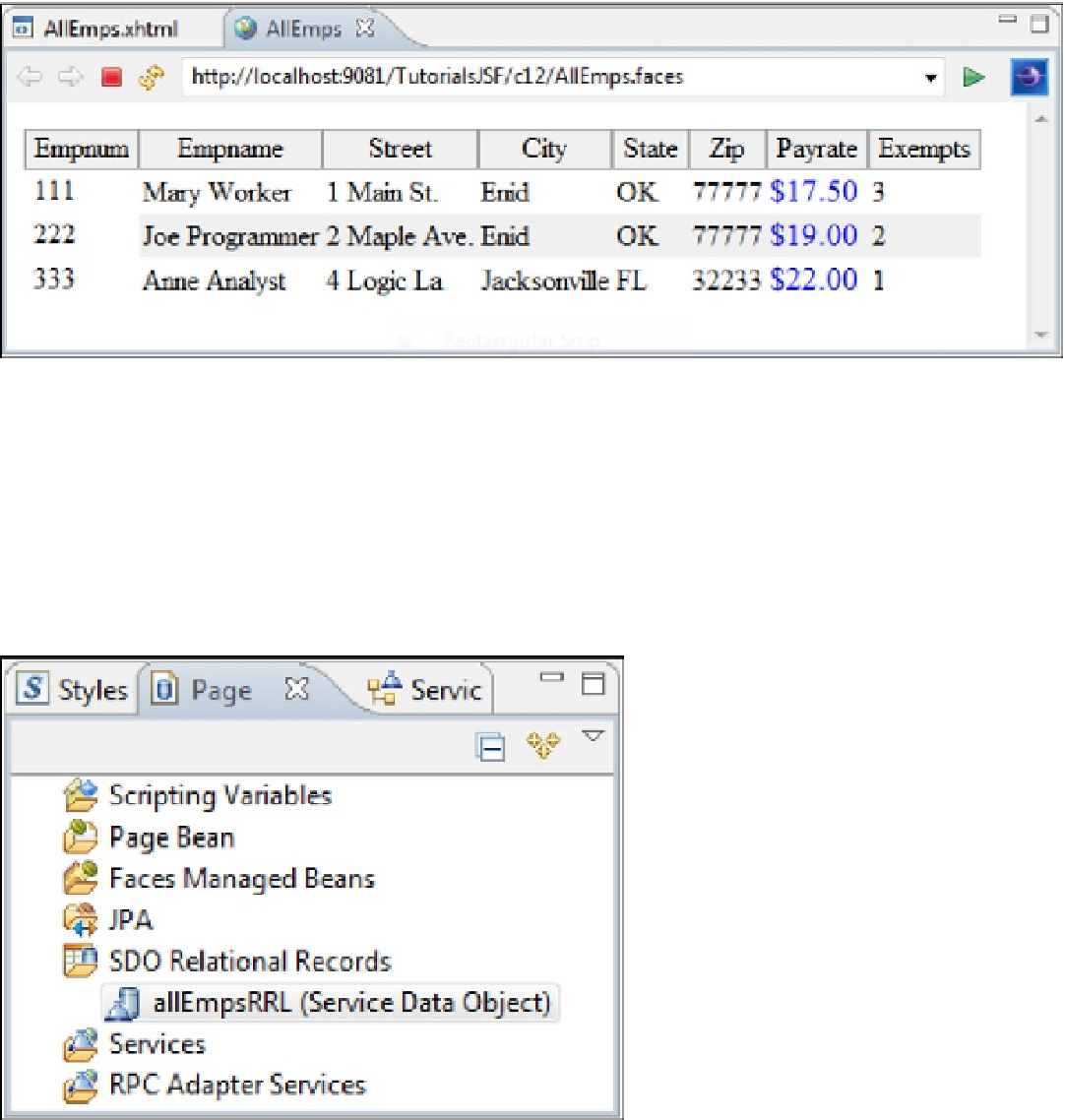Java Reference
In-Depth Information
Figure 12-16.
As previously mentioned, you can control which data fields are displayed and the order of the fields. These
controls are easily defined in the RRL configuration.
8.
Go back to the AllEmps.xhtml edit session.
9.
In the Page Data view (lower left pane, see Figure
12-17
), right-click allEmpsRRL (Service
Data Object) and, from the shortcut menu, select Configure.
Figure 12-17.
10.
At the Configure Relational Record List click the Reuse metadata checkbox, the Next
button, and then at the Record List Properties pane click the Next button again.
The Add Relational Record pane will be displayed (see Figure
12-18
). Fields can be included or excluded from the
page by clicking the checkbox next to the field name. We will specify that only employees from Oklahoma be displayed
and change the sort order of the data.