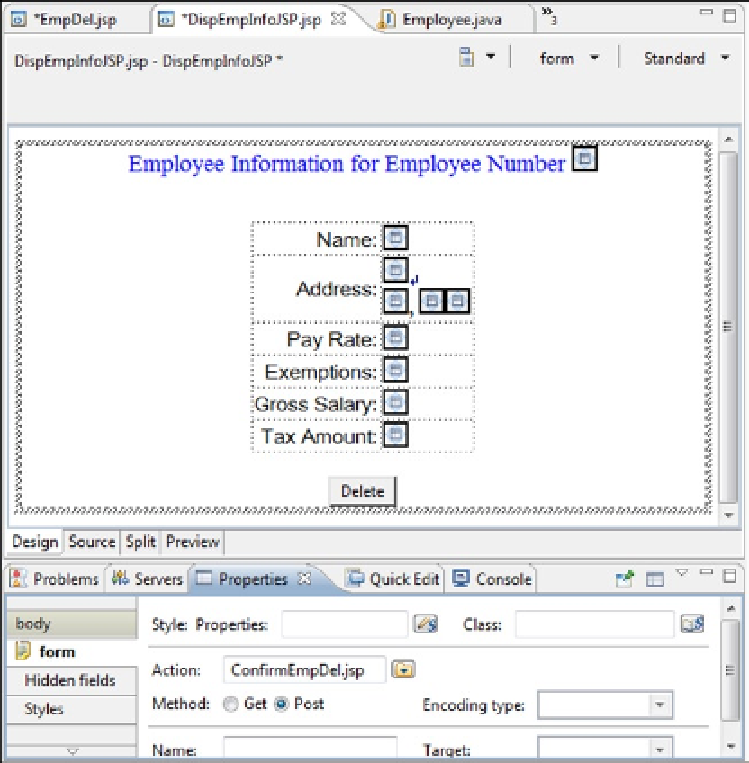Java Reference
In-Depth Information
Figure 11-17.
36.
Save all changed files.
Tutorial: Testing the Insert and Delete
First, we will verify that the insert was performed and then test the delete function.
1.
Run c11/EnterEmpInfoJSP on the server, specify 444 as the Employee number, Display as
the Function, and click the Submit button.
The Tracy Tester information and a Delete button should be displayed. This proves that the insert performed
earlier worked.
2.
Click the Delete button.
An error message will be displayed in the browser saying that the confirm page cannot be displayed. In the
console pane, the reason for the error will be a null bean. What happened? When the Delete button was clicked (on
the display page), a new request was created and forwarded to the confirm page. The new request does not have an
EmpBean. “Why not?” you ask.