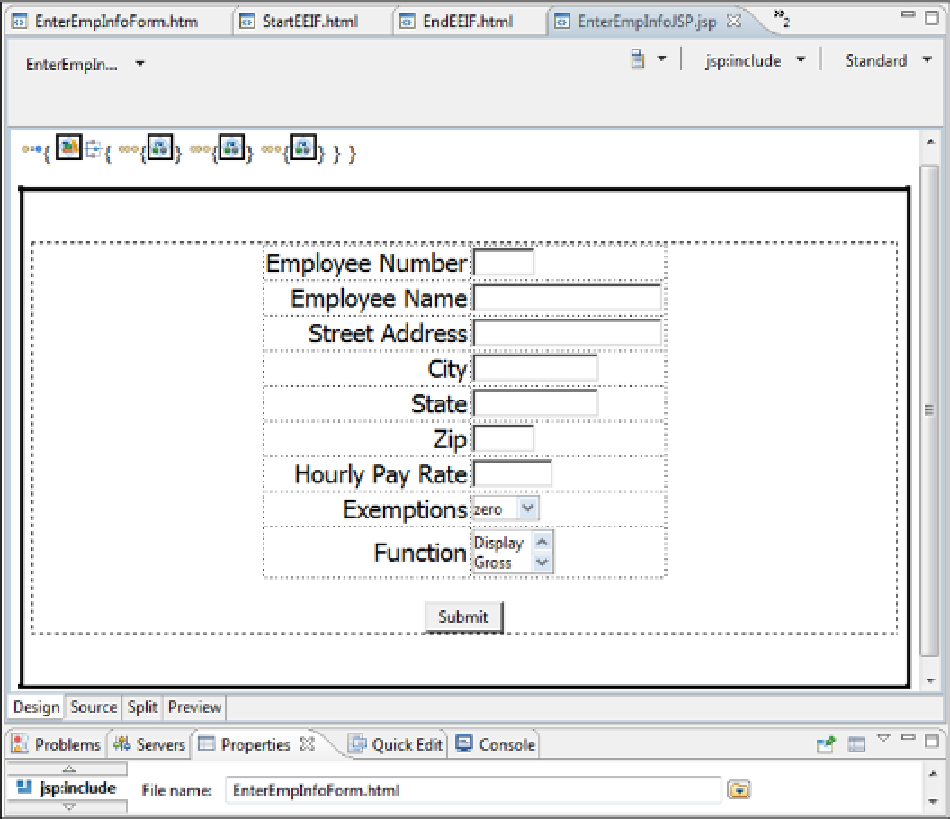Java Reference
In-Depth Information
Figure 11-6.
13.
Delete the tag by pressing the Delete button.
14.
In the JSP tags drawer, click Include and then click beneath the tag icons.
15.
At the Insert JSP Include window, specify StartEEIF.html and click the OK button.
The first half of the employee form will be displayed in Page Designer. The new state custom tag needs to be
inserted after the half form.
16.
Place the insertion point after the include tag by clicking anywhere beneath the half form.
17.
Click JSP, and then Insert Custom. . .