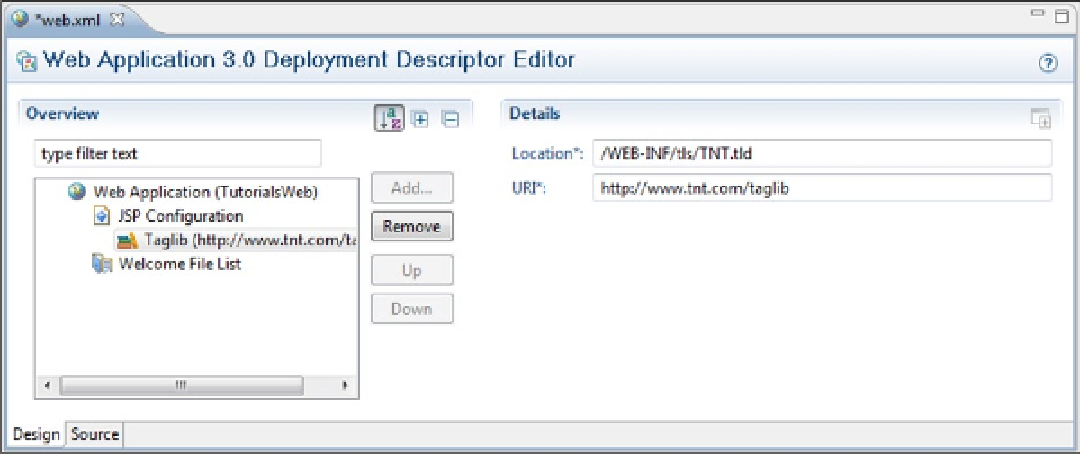Java Reference
In-Depth Information
The Design view will be redisplayed with a Details area.
6.
as the URI (see Figure
11-4
) and save the file.
Figure 11-4.
In the source code, RAD inserted the following XML to map the URI to the tld file:
<jsp-config>
<taglib>
<taglib-uri>
http://www.tnt.com/taglib</taglib-uri
>
<taglib-location>/WEB-INF/tls/TNT.tld</taglib-location>
</taglib></jsp-config>
7.
In EnterEmpInfoJSP, change the TNT taglib directive to the following:
<%@taglib uri=
"http://www.tnt.com/taglib
"
prefix="TNT
8.
Save EnterEmpInfoJSP.
Tag Attributes
Attributes are relatively easy to define and even easier to use. As a matter of fact, you have already used attributes in
the application. (The
include
tag inserted into the JSP specified both
page
and
flush
attributes.) To define and use
an attribute:
A.
In the tag class, define a variable with getter and setter methods
B.
In the tag library, define an attribute with the same name as the variable
C.
Specify the attribute value as part of the tag in a JSP