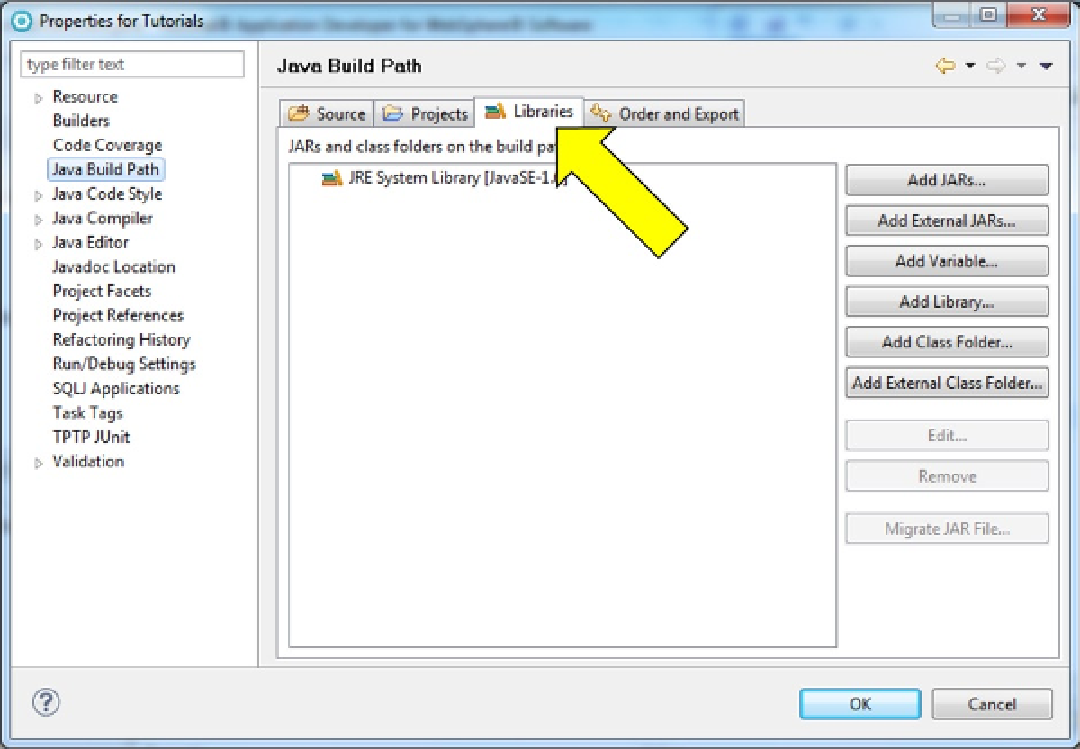Java Reference
In-Depth Information
Figure 10-2.
5.
Click the Add External JARs... button.
The JAR Selection window will be displayed.
6.
In the JAR Selection window, drill down into F:\jtopen\lib, select the file named jt400.jar
and click the Open button.
The file jt400 will appear in the Libraries pane of the “Properties for Tutorials” window.
7.
On the “Properties for Tutorials” window, click the OK button.
In the Package Explorer pane, expand the Tutorials project then Referenced Libraries. If jt400.jar is listed, you
have successfully added the file to the Java Build Path.
We now need four strings in the DBAccess class to hold unique information about the DB2 database.
In DBAccess, add the following statement to create a class
String
variable that holds the
name of the driver:
8.
private String driver = new
String("com.ibm.as400.access.AS400JDBCDriver");