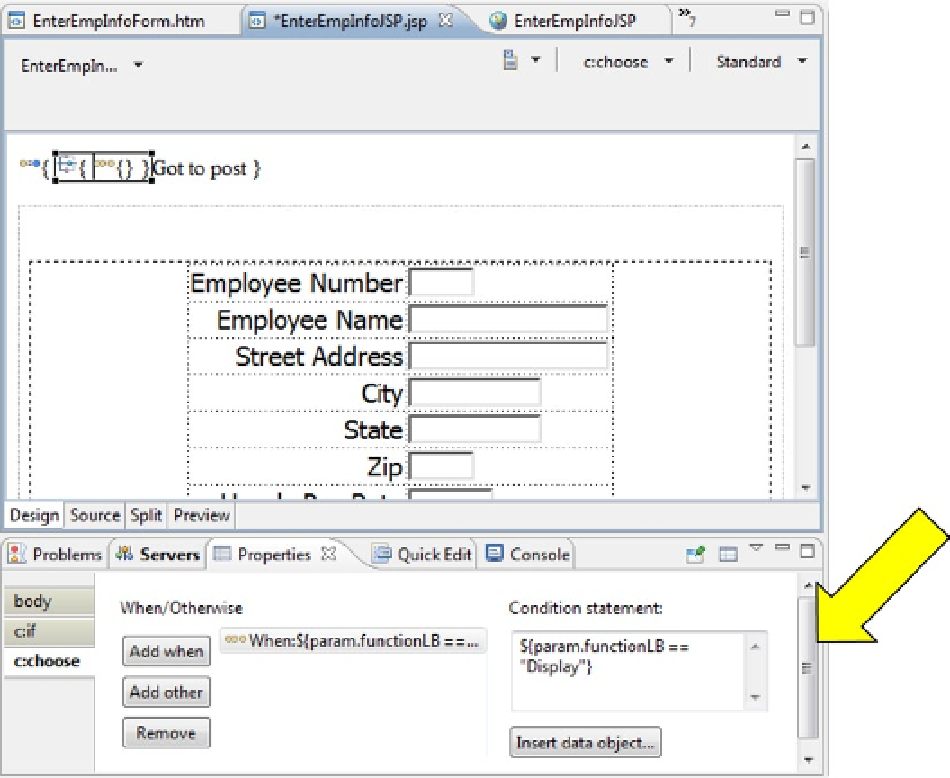Java Reference
In-Depth Information
11.
Save the source code and run EnterEmpInfoJSP on the server.
EnterEmpInfoJSP should be displayed with all the form fields.
12.
Click the submit button.
The text “Got to post” should be displayed before the form. This means that the form's action was successfully
changed and the
if
tag was coded correctly.
Now we need to add the
choose
and
when
tags to determine which function was selected and the
forward
tags
to invoke the appropriate JSPs.
13.
In the Design view's palette, click on the Choose item in the JSP Tags tray and click before
the “Got to post” text.
This will insert the
choose
tag inside the
if
tag.
14.
Display the choose tag in the properties view and enter the following as the condition
statement for the first
when
tag (see Figure
9-22
):
${param.functionLB == "Display"}
Figure 9-22.