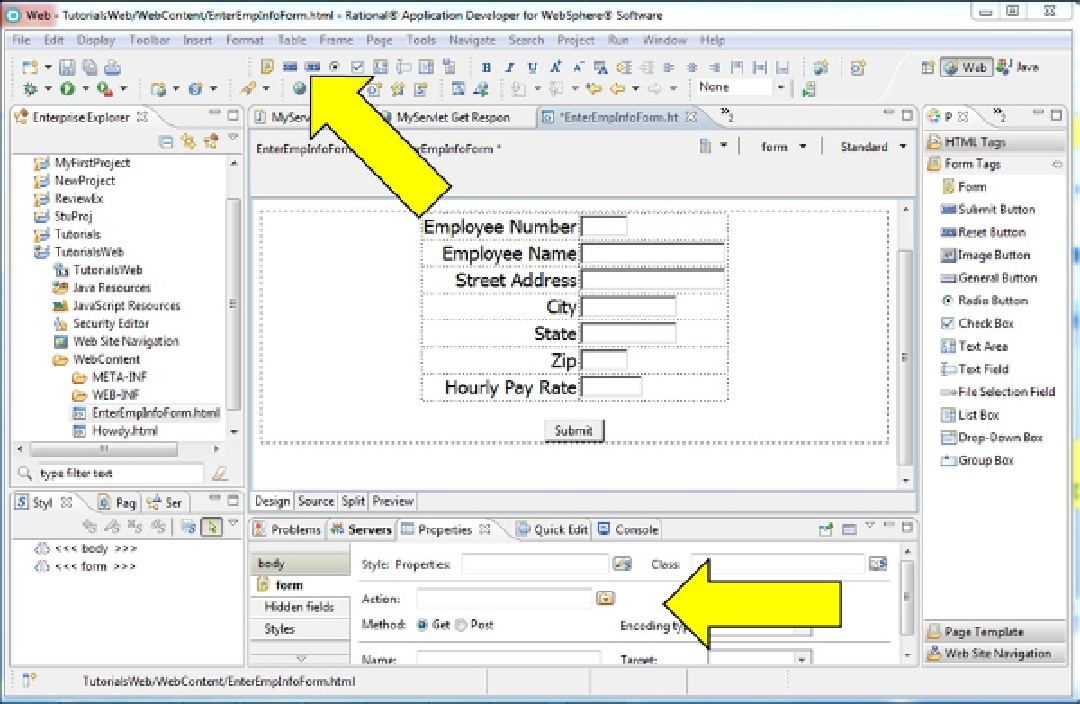Java Reference
In-Depth Information
Tutorial: Defining a Form
As mentioned earlier, a form must have a submit button. So we will add a submit button and then define a form.
1.
Change back to Design view.
In the Forms Tag tray, click
Submit Button
then, in the Design view, click on the line after
the table.
2.
3.
At the Insert Submit Button window, specify submitBtn as the name, Submit as the label
text, and click the OK button.
The submit button will be inserted beneath the table.
4.
Click to the right of the submit button.
This selects the entire line. Now we will center the button on the page.
5.
In the Properties view, change the alignment property to center.
Adding components from a tool bar is an alternative to the adding from the palette. To define the form this way,
we must first display the “Form and Input Fields” toolbar.
Click
Toolbar
and then
Form and Input Fields
.
6.
Buttons representing the most commonly used components from the Form Tags tray will be added to the right of
the toolbar print button. The first new button is the Insert Form button (see Figure
8-27
).
Figure 8-27.