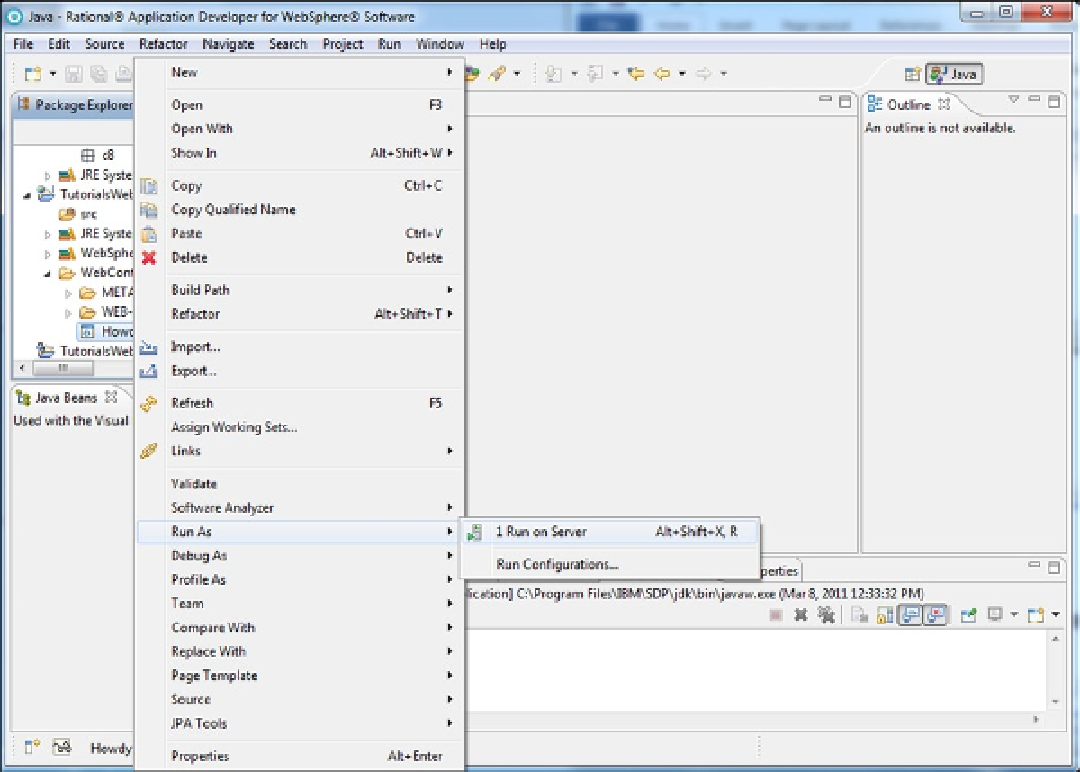Java Reference
In-Depth Information
Figure 8-10.
If a server has already been created, the Run On Server frame will be displayed with the “Choose an existing
server” radio button checked and a default server already selected. Simply click the Finish button and the server will
be started.
If this is the first time the RAD server has been used, the Server Selection frame will be displayed with the
“Manually define a new server” option selected (see Figure
8-11
). A server must be created before it can be run.
RAD offers several different server types and versions. Make sure the latest WebSphere version's Test Environment
server is selected (i.e., 8.0) and then click the Finish button. After being successfully created, the server will be started.