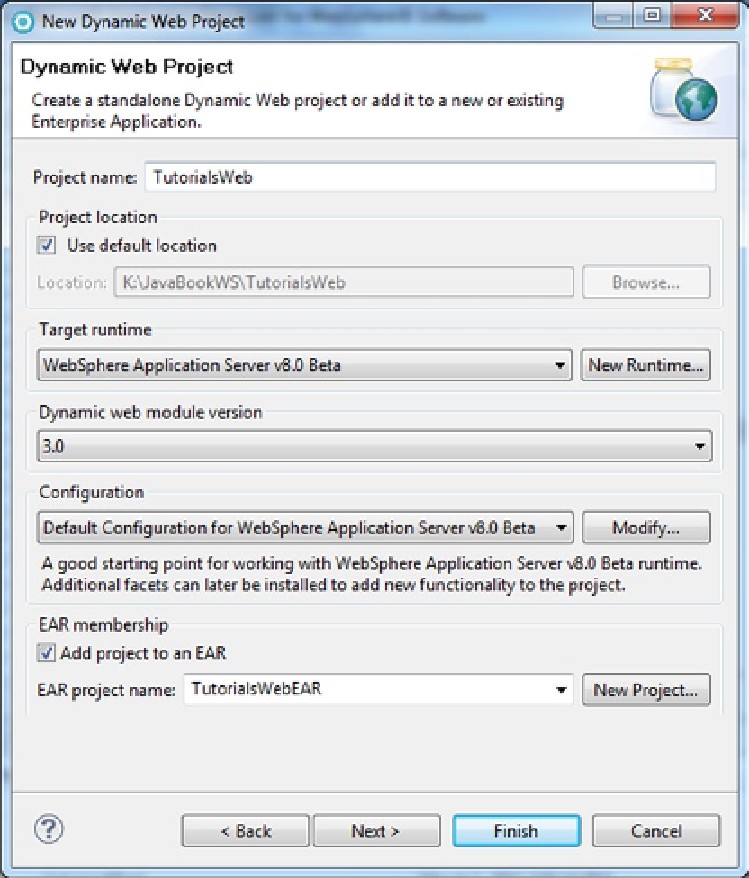Java Reference
In-Depth Information
Figure 8-4.
11.
At the New Dynamic Web Project frame, specify TutorialsWeb as the project name
(see Figure
8-4
) and click the Finish button.
You will be prompted to switch to the Web Perspective.
12.
Click the Yes button.
Notice the new Web Perspective icon (a globe) in upper right hand of the RAD frame.
13.
In the Navigation pane, display the contents of the TutorialsWeb project by clicking on its
expansion icon.