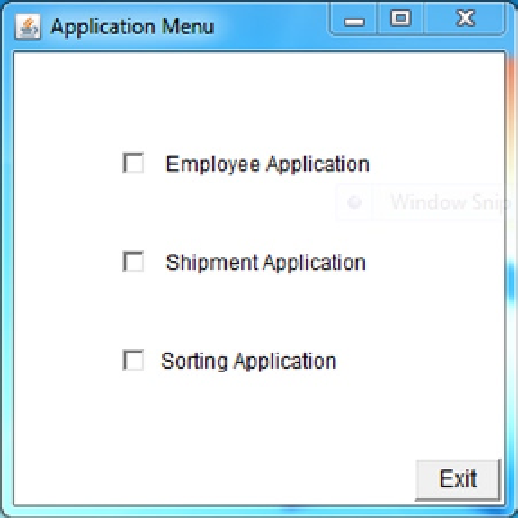Java Reference
In-Depth Information
2.
In the Design pane, click the frame to display the Properties view.
3.
Modify the frame properties so the title is “Application Menu” and the size is 300, 300.
4.
Drag and drop three checkboxes onto the frame and name them empAppCB, shipAppCB,
and sortAppCB.
5.
Modify the checkboxes such that when displayed they will look like Figure
6-16
.
Figure 6-16.
Now comes the tricky part. A checkbox group is not a visual component; therefore, it does not appear in the AWT
(or any GUI) list of components.
6.
At the top of the Palette, click on
Choose Bean
.
The “Choose a Bean” frame will be displayed. A bean is a Java class that has a default constructor and a getter and
setter method for each property. (By requiring beans to have getters and setters, it is easy for RAD [and other IDEs] to
determine what a bean's properties are and create an appropriate property pane.) Beans are an important concept
that will be covered in much more detail in later chapters. However, for something that has received so much hype
they are pretty simple!
7.
On the “Choose a Bean” frame, begin typing checkboxgroup (see Figure
6-17
).