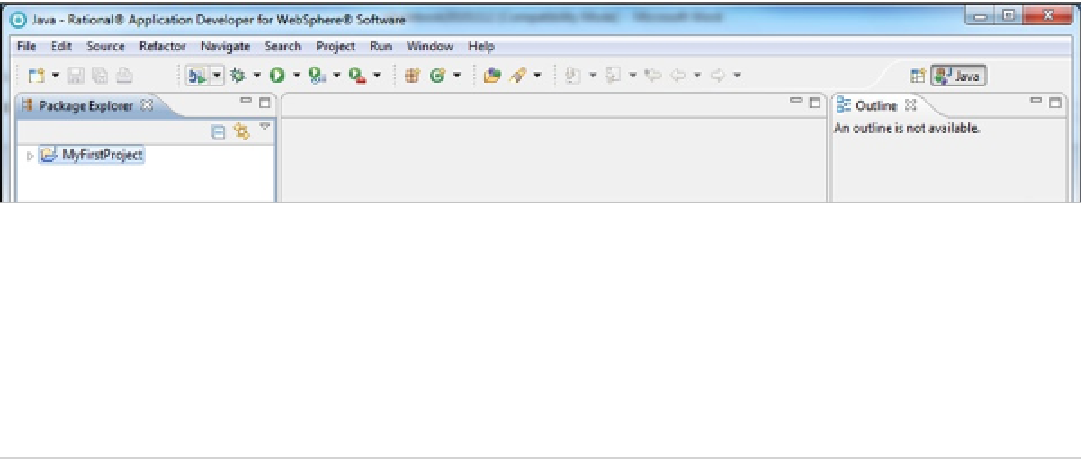Java Reference
In-Depth Information
Figure 1-10.
Tutorial: Creating a Package
Now let's create a package:
1.
On the Menu bar, click File, New, then Package to display the “New Java Package” window.
■
MyFirstproject/src already appears in the source folder field. this is because MyFirstproject was selected in
the “package explorer” view and raD requires that all source code packages be in project subfolder called src (source).
(raD does a lot for the programmer but it also sometimes imposes its own unique standards.) the Browse button to the
right of the source folder field can be used to find and select a different project.
Note
2.
At the “New Java Package” window, specify MyFirstPackage in the Name field. Notice the
message at the top of the window. Package names usually begin with a lowercase letter to
make it easier to distinguish them from project names. RAD tries to warn programmers
about errors and suggest good programming practices throughout the development
process. This is one of the many advantages provided by a development tool such as RAD.
3.
Change the name to myFirstPackage. Notice the message goes away (see Figure
1-11
).