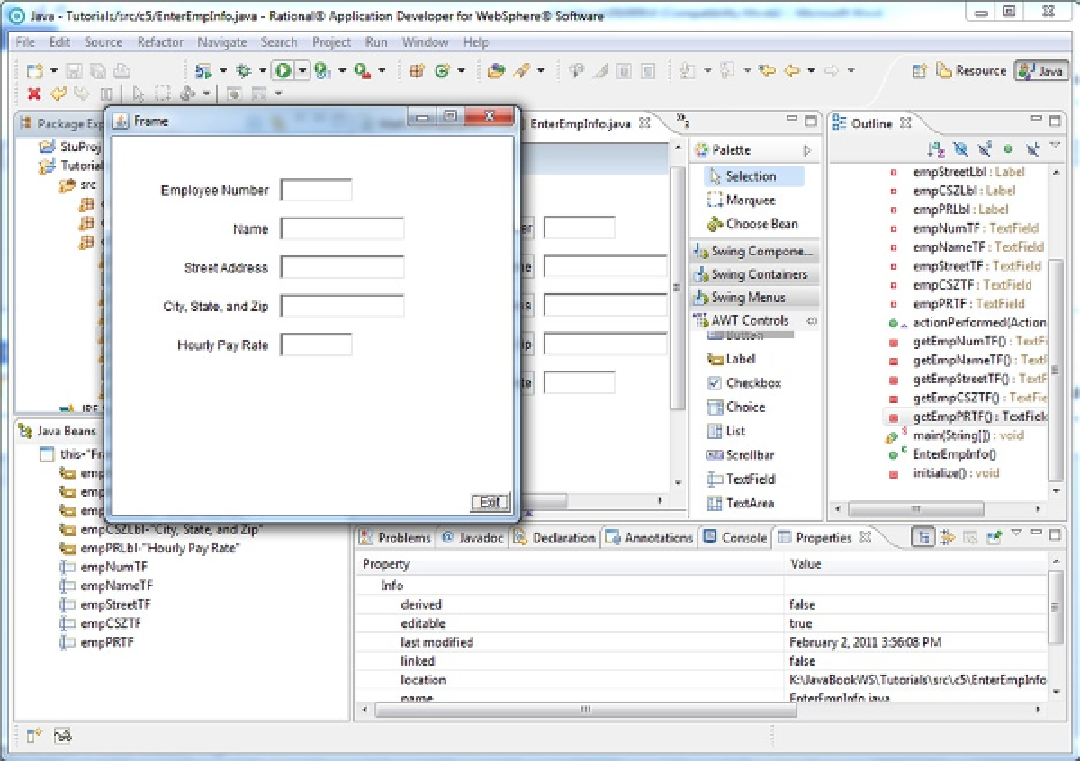Java Reference
In-Depth Information
Figure 5-6.
10.
Click on empCSZTF.
11.
In the Properties view, define the text as “
Jacksonville, FL 322
”.
This will set up a default value for the employee's city and state information. Because most of the company's
employees come from the greater Jacksonville area, this will cut down on the typing needed to enter the employee's
information. We defined the zip as 322 because all Jacksonville zip codes begin with 322. This will save three
keystrokes when entering most employees' zip codes.
Notice that in the getEmpCSZTF() method, the following statement was added:
empCSZTF.setText("Jacksonville, FL 322");
12.
Add a button called grossBtn that:
•
Displays the text Gross
•
Is centered horizontally on the frame
•
Aligns horizontally with the Exit button