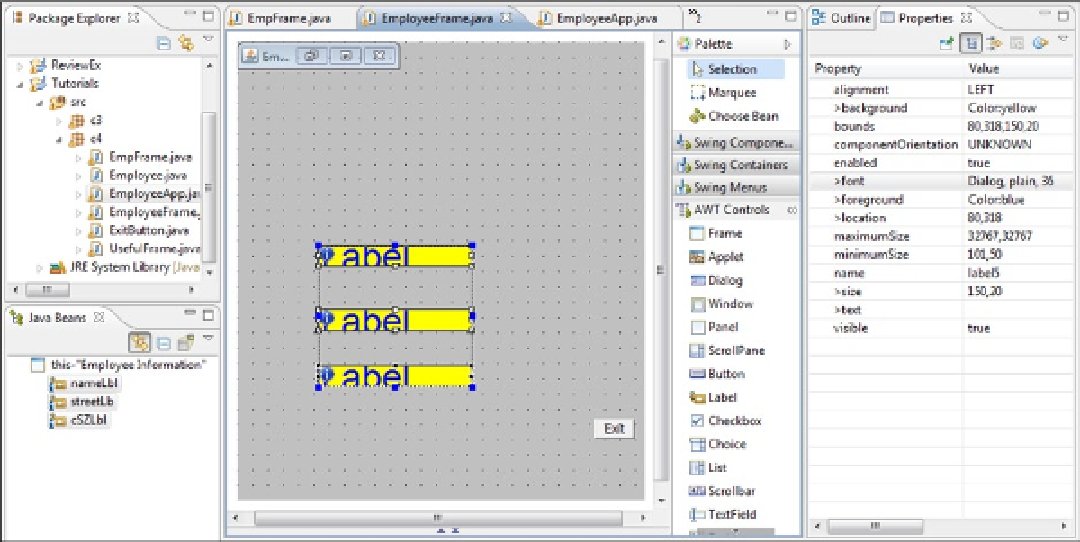Java Reference
In-Depth Information
Figure 4-14.
Fortunately, we never changed the initial text (Label) in the labels, so we are able to see that the text size is too
large to be entirely displayed.
10.
Run EmployeeApp.
Notice that the labels are now not long enough to fit all the text either.
11.
Click the Exit button to shut down the application.
12.
In the EmployeeFrame design view, redisplay the Customize layout window and click the
Hide Distribution Box button (first row, fourth column) so that the distribution box is no
longer displayed.
13.
Click and drag cSZLbl's right side middle resize handle so that the right edge of the label
lines up with the left edge of the Exit button, see Figure
4-15
.