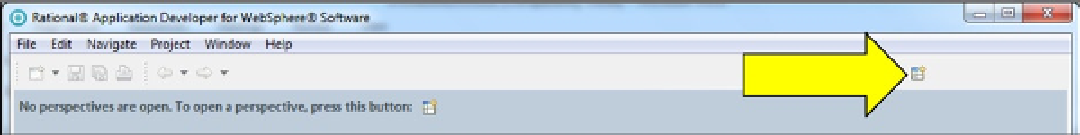Java Reference
In-Depth Information
Figure 1-5.
2.
Click the “Open a Perspective” icon (indicated by the arrow in Figure
1-5
). A shortcut
menu will be displayed with an option for “”Other.”” A list of available perspectives can be
viewed by choosing the “Other” option.
3.
Click on the “”Other”” option. The “”Open Perspective”” window will be displayed
(see Figure
1-6
).
Figure 1-6.
4.
For now, simply select “Java” from the “Open Perspective” window and click the
OK button. The Java perspective will be displayed (see Figure
1-7
)