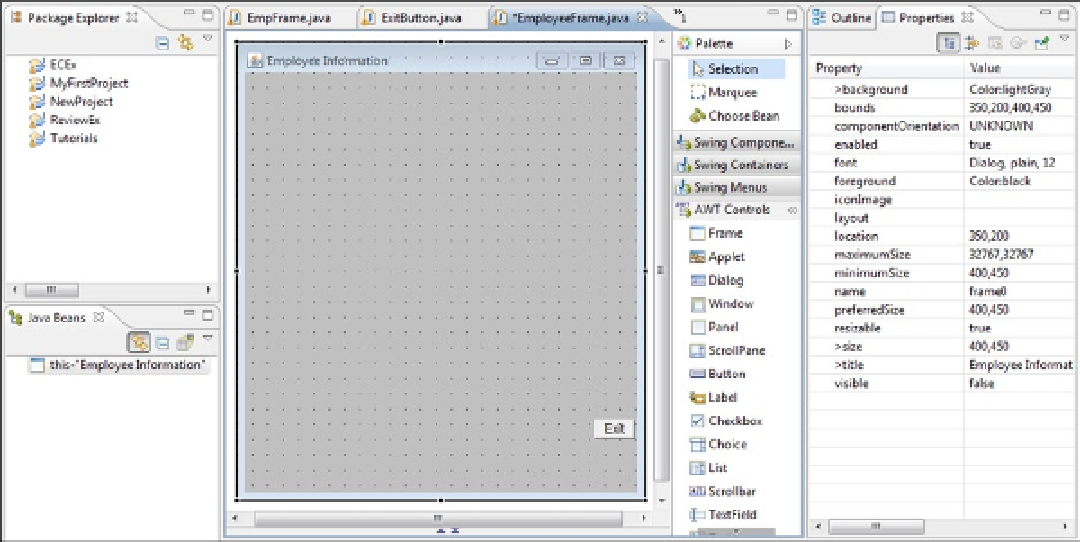Java Reference
In-Depth Information
Figure 4-8.
Tutorial: Adding Visual Components
It's now time to look at adding visual components:
1.
In the AWT Controls list, click on Label, and then click anywhere on the frame
content area.
2.
At the name window, specify nameLbl as the label name and click the OK button.
A small label will be placed on the frame (outlined, with resize handles, and the text Label). You can manipulate
the size of the label by clicking and dragging the resize handles. The location can be changed by clicking and dragging
on the label outline.
3.
In the Properties view, change the label location to 80 by 200 and the size to 150 by 20.
The frame should look like Figure
4-9
.