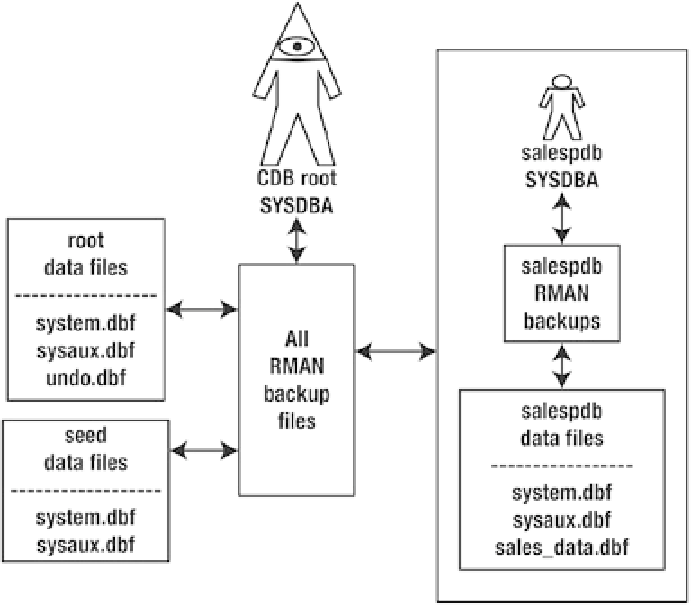Database Reference
In-Depth Information
While Connected to a Pluggable Database
First, start RMAN, and connect to the pluggable database you want to back up. You must connect as a user with
SYSDBA
or
SYSBACKUP
privileges. Also, there must be a listener running and a password file in place. This example
connects to the
SALESPDB
pluggable database:
$ rman target sys/foo@salespdb
Once connected to a pluggable database, you can only back up data files specific to that database. Therefore,
for this example, the following command takes a backup of just data files associated with the
SALESPDB
pluggable
database:
RMAN> backup database;
This example backs up the data files associated with the pluggable database
SYSTEM
tablespace:
RMAN> backup tablespace system;
I should emphasize again that when you are connected directly to a pluggable database, you can only back up
data files associated with that database. You can't back up data files associated with the root container or with any
other pluggable databases within the container. Figure
5-1
illustrates this concept. A connection as
SYSDBA
to the
SALESPDB
pluggable database can only back up and view data files related to that database. The
SYSDBA
connection
can't see outside its pluggable box in regard to data files and RMAN backups of data files. In contrast, the
SYSDBA
connection to the root container can back up all data files (root, seed, and all pluggable databases) as well as access
RMAN backups that were initiated from a connection to a pluggable database.
Figure 5-1.
Purview of a
SYSDBA
connection to root container vs. a
SYSDBA
connection to a pluggable database