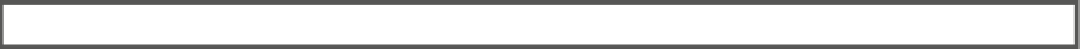Database Reference
In-Depth Information
You can also clear the encryption setting with
CLEAR
:
RMAN> configure encryption for database clear;
You can query
V$RMAN_ENCRYPTION_ALGORITHMS
to view details regarding the encryption algorithms available for
your release of the database.
rUNNING SQL FrOM WIthIN rMaN
Starting with oracle 12c, you can run SQL statements (and see the results) directly from within rMan:
RMAN> select * from v$rman_encryption_algorithms;
prior to 12c, you could run the prior SQL statement with the rMan
sql
command, but no results would
be displayed:
RMAN> sql 'select * from v$rman_encryption_algorithms';
the rMan
sql
command was meant more for running commands such as
ALTER SYTEM
:
RMAN> sql 'alter system switch logfile';
now, in 12c, you can run the SQL directly:
RMAN> alter system switch logfile;
this ability to run SQL from within rMan is a really nice enhancement; it allows you to see the results of SQL
queries and eliminates the need for specifying the
sql
keyword as well as for placing quotation marks around the
SQL command itself.
22. Configuring Miscellaneous Settings
RMAN provides a flexible number of channel configuration commands. You will occasionally need to use them,
depending on special circumstances and the requirements for your database. Here are some of the options:
•
Maximum backup set size
•
Maximum backup piece size
•
Maximum rate
•
By default the maximum backup set size is unlimited. You can use the
MAXSETSIZE
parameter with the
CONFIGURE
or
BACKUP
command to specify the overall maximum backup set size. Make sure the value of this parameter is at least
as great as the largest data file being backed up by RMAN. Here is an example:
Maximum open files
RMAN> configure maxsetsize to 2g;