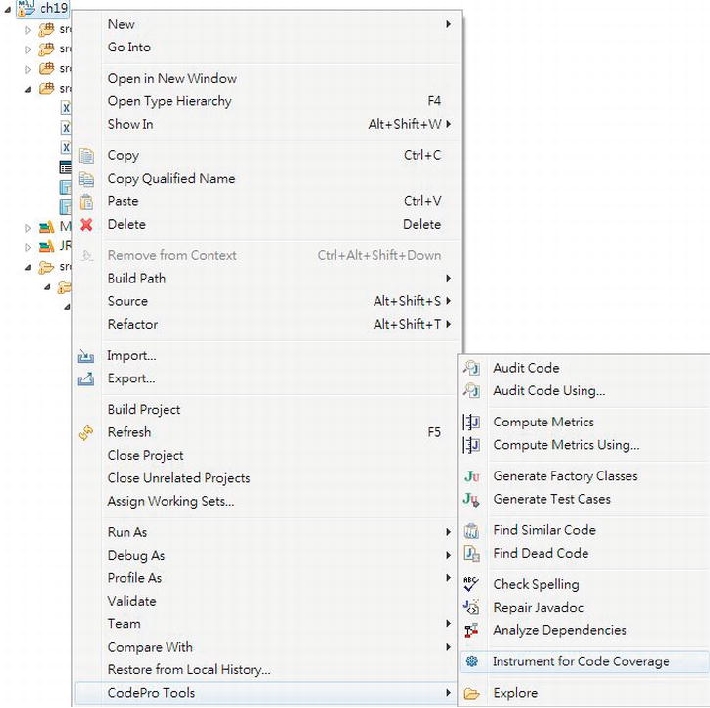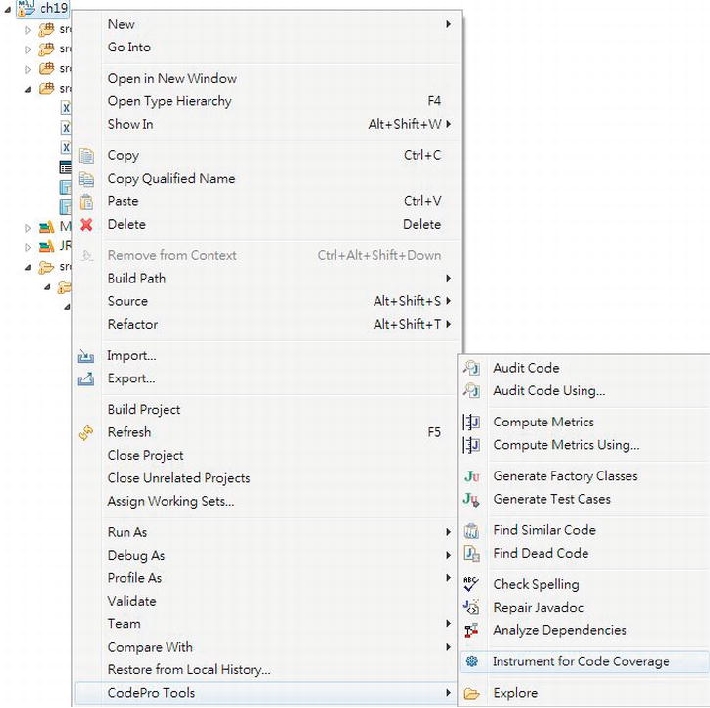After the installation is completed and STS has restarted, we can start to measure the code coverage.
First, we need to enable the instrument for code coverage testing. Right-click the project, select CodePro
Tools, and then select Instrument for Code Coverage, as shown in Figure 19-9.
Figure 19-9. Enabling Instrument for code coverage
Then, run the unit test, and upon completion, CodePro tool will automatically bring up the Code
Coverage view with the code coverage result presented. Figure 19-10 shows STS after the execution of
the ContactServiceImplTest class.
Search WWH :