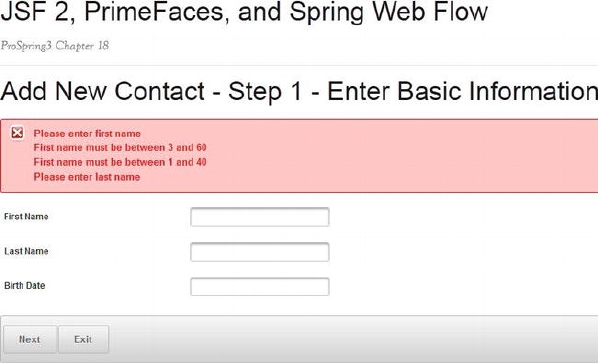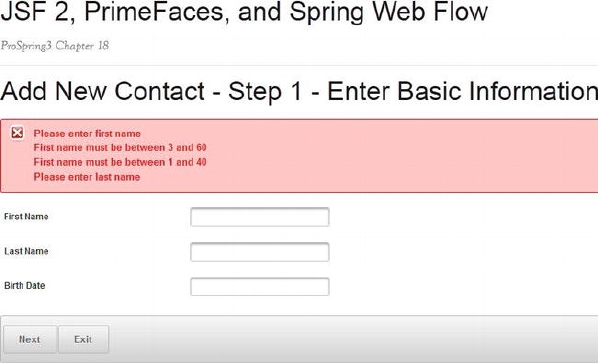Figure 18-18. JSF support of JSR-303 Bean Validation
Step 2: Select Hobbies
Let's proceed to implement step 2, which is to select the hobbies for the contact. Listing 18-18 shows the
view file (webapp/WEB-INF/flows/contacts/add-step-2.xhtml).
Listing 18-18. The Add Contact Step 2 View
<!DOCTYPE composition PUBLIC "-//W3C//DTD XHTML 1.0 Transitional//EN"
template="/WEB-INF/layouts/standard.xhtml">
<ui:define name="title">#{msg['application_name']}</ui:define>
<ui:define name="content">
<h1>#{msg['title_contact_add_step_2']}</h1>
<h:form >
<h3>
<h:outputText value="#{msg['label_contact_first_name']}: "/>
<h:outputText value="#{contactBean.contact.firstName}"/>
<br/>
Search WWH :