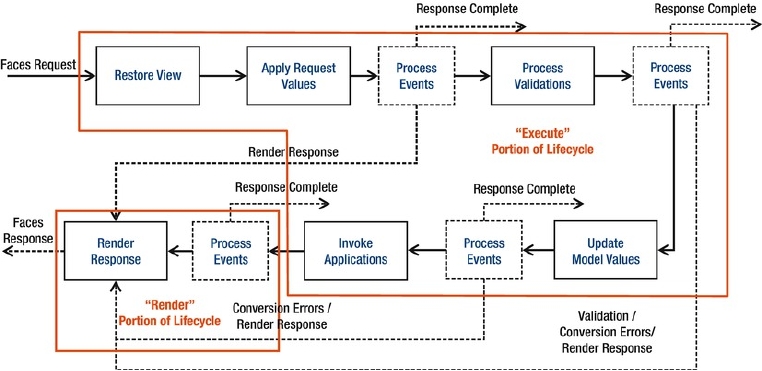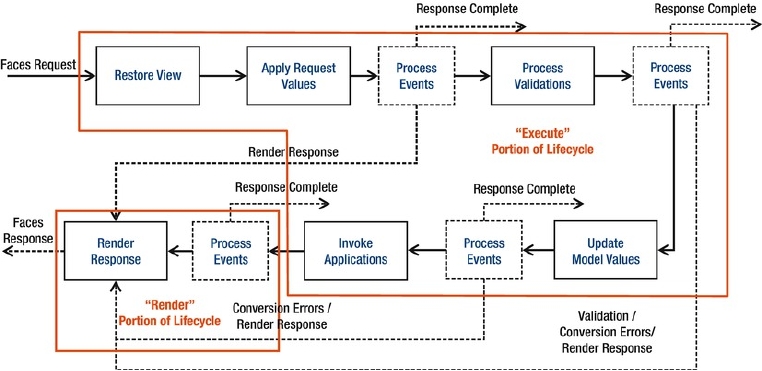Figure 18-6. JSF application life cycle with the execution and render portions highlighted
This description covers only the very basics of JSF. For a more detailed description, an excellent JSF
The Sample Spring Web Flow Application
In this chapter, to demonstrate using the combination of Spring Web Flow and JSF for flow-based
applications, we will develop a simple flow to implement a function for creating new contacts.
In the following sections, we will discuss the design of the overall flow for creating new contacts and
the project structure for the sample in this chapter.
Design of the Sample Flow
As described earlier in this chapter, a contact consists of basic information about a user (first name, last
name, date of birth), as well as their hobbies. When creating new contacts, a wizard-like approach will be
used, which allows the users to enter the information in different pages, review the overall information,
and then confirm by submitting the information for processing. The process is much like registering on
many web sites.
Figure 18-7 shows the overall flow of creating contacts and their associated views that we need to
implement. In the figure, the arrow labels represent buttons on the pages. For example, each page has a
Back button, and the pages in the Add process all have an Exit button.
Search WWH :