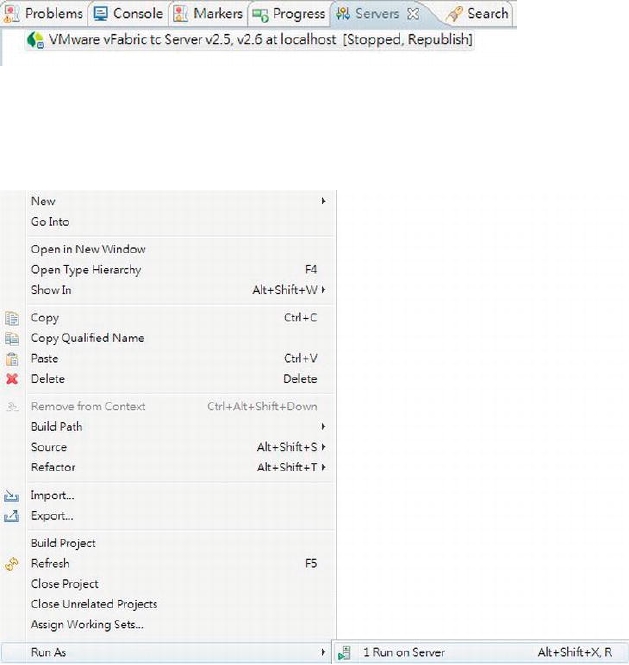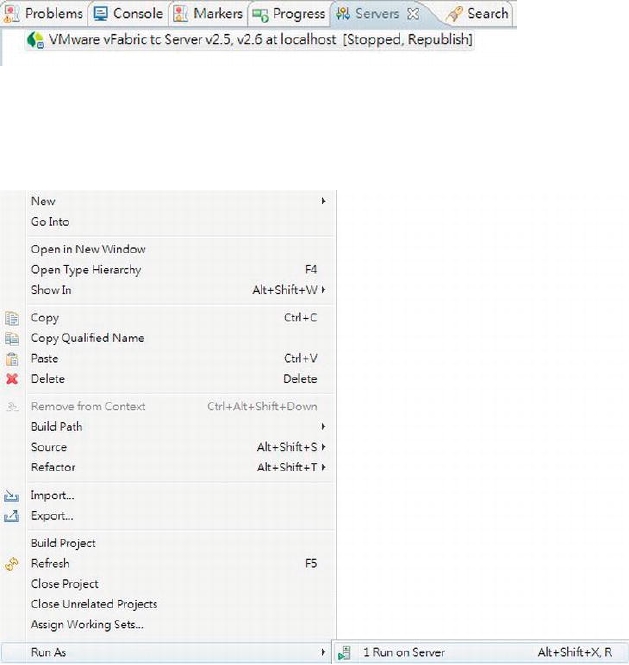Verifying the Project
Let's verify that the application is working before we proceed. In STS, in the Servers view, verify that a tc
Server instance (a specialized version of Tomcat provided by VMware SpringSource) exists, as shown in
Figure 16-4.
Figure 16-4. tc Server in STS
If you don't see it, then you will need to create one. Please refer to Appendix A for details.
We can now configure the project to run on the server and deploy and test it. Right-click the project,
choose Run As, and then choose Run on Server, as shown in Figure 16-5.
Figure 16-5. Running on tc Server in STS
Choose the tc Server (if it's not the only one you see on the screen), as shown in Figure 16-6.
Search WWH :