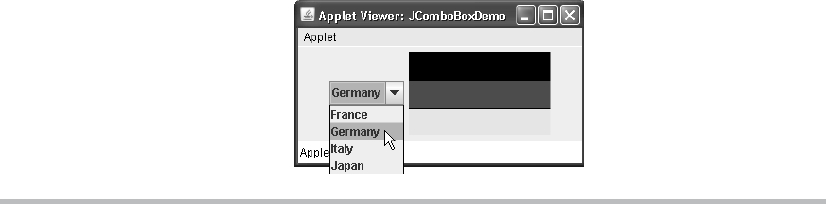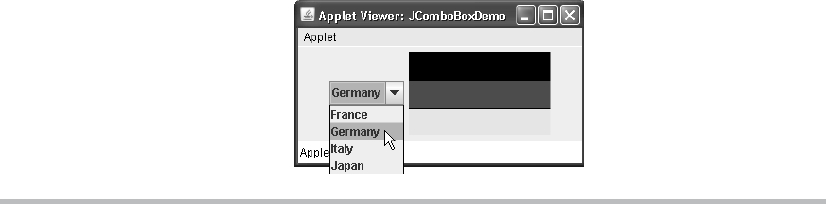makeGUI();
}
}
);
} catch (Exception exc) {
System.out.println("Can't create because of " + exc);
}
}
private void makeGUI() {
// Change to flow layout.
setLayout(new FlowLayout());
// Instantiate a combo box and add it to the content pane.
jcb = new JComboBox(flags);
add(jcb);
// Handle selections.
jcb.addActionListener(new ActionListener() {
public void actionPerformed(ActionEvent ae) {
String s = (String) jcb.getSelectedItem();
jlab.setIcon(new ImageIcon(s + ".gif"));
}
});
// Create a label and add it to the content pane.
jlab = new JLabel(new ImageIcon("france.gif"));
add(jlab);
}
}
Output from the combo box example is shown here:
Trees
A tree is a component that presents a hierarchical view of data. The user has the ability to
expand or collapse individual subtrees in this display. Trees are implemented in Swing by
the JTree class. A sampling of its constructors is shown here:
JTree(Object obj[ ])
JTree(Vector<?> v)
JTree(TreeNode tn)
Search WWH :