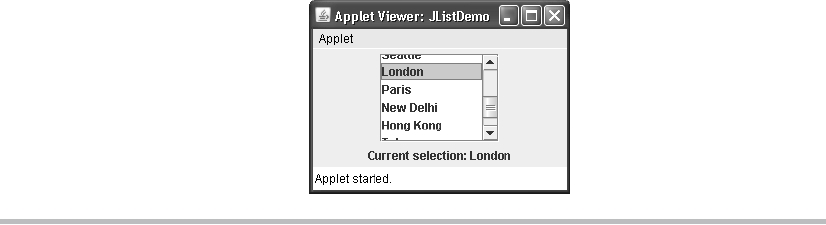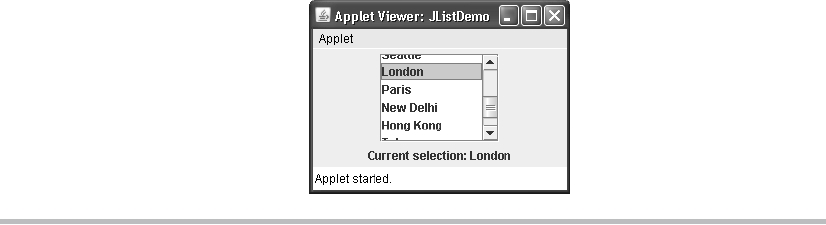// Create a JList.
jlst = new JList(Cities);
// Set the list selection mode to single selection.
jlst.setSelectionMode(ListSelectionModel.SINGLE_SELECTION);
// Add the list to a scroll pane.
jscrlp = new JScrollPane(jlst);
// Set the preferred size of the scroll pane.
jscrlp.setPreferredSize(new Dimension(120, 90));
// Make a label that displays the selection.
jlab = new JLabel("Choose a City");
// Add selection listener for the list.
jlst.addListSelectionListener(new ListSelectionListener() {
public void valueChanged(ListSelectionEvent le) {
// Get the index of the changed item.
int idx = jlst.getSelectedIndex();
// Display selection, if item was selected.
if(idx != -1)
jlab.setText("Current selection: " + Cities[idx]);
else // Otherwise, reprompt.
jlab.setText("Choose a City");
}
});
// Add the list and label to the content pane.
add(jscrlp);
add(jlab);
}
}
Output from the list example is shown here:
JComboBox
Swing provides a combo box (a combination of a text field and a drop-down list) through
the JComboBox class. A combo box normally displays one entry, but it will also display a
drop-down list that allows a user to select a different entry. You can also create a combo box
Search WWH :