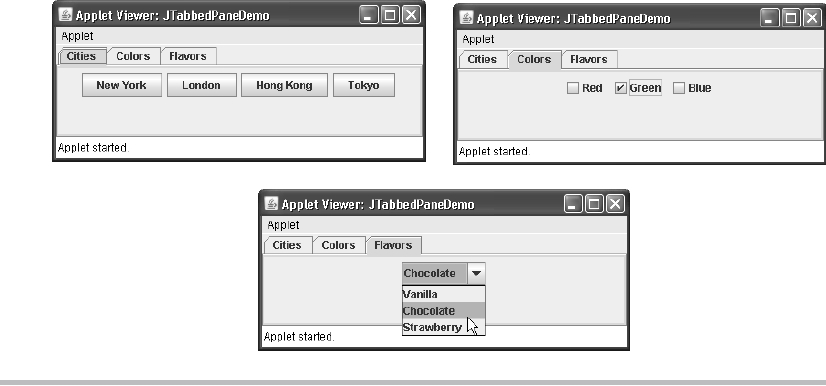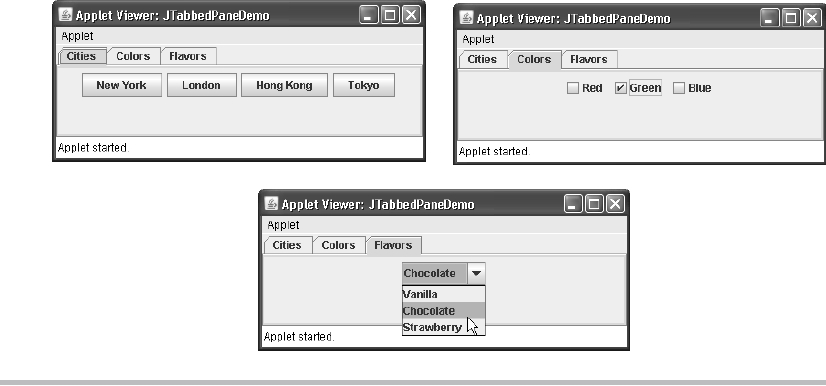add(b3);
JButton b4 = new JButton("Tokyo");
add(b4);
}
}
class ColorsPanel extends JPanel {
public ColorsPanel() {
JCheckBox cb1 = new JCheckBox("Red");
add(cb1);
JCheckBox cb2 = new JCheckBox("Green");
add(cb2);
JCheckBox cb3 = new JCheckBox("Blue");
add(cb3);
}
}
class FlavorsPanel extends JPanel {
public FlavorsPanel() {
JComboBox jcb = new JComboBox();
jcb.addItem("Vanilla");
jcb.addItem("Chocolate");
jcb.addItem("Strawberry");
add(jcb);
}
}
Output from the tabbed pane example is shown in the following three illustrations:
JScrollPane
JScrollPane is a lightweight container that automatically handles the scrolling of another
component. The component being scrolled can either be an individual component, such as
Search WWH :