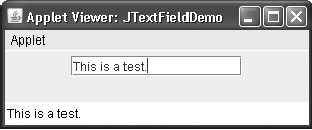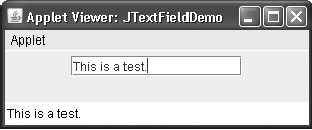also possible. In many cases, your program will not need to handle these events. Instead,
you will simply obtain the string currently in the text field when it is needed. To obtain the
text currently in the text field, call getText( ).
The following example illustrates JTextField. It creates a JTextField and adds it to the
content pane. When the user presses ENTER, an action event is generated. This is handled
by displaying the text in the status window.
// Demonstrate JTextField.
import java.awt.*;
import java.awt.event.*;
import javax.swing.*;
/*
<applet code="JTextFieldDemo" width=300 height=50>
</applet>
*/
public class JTextFieldDemo extends JApplet {
JTextField jtf;
public void init() {
try {
SwingUtilities.invokeAndWait(
new Runnable() {
public void run() {
makeGUI();
}
}
);
} catch (Exception exc) {
System.out.println("Can't create because of " + exc);
}
}
private void makeGUI() {
// Change to flow layout.
setLayout(new FlowLayout());
// Add text field to content pane.
jtf = new JTextField(15);
add(jtf);
jtf.addActionListener(new ActionListener() {
public void actionPerformed(ActionEvent ae) {
// Show text when user presses ENTER.
showStatus(jtf.getText());
}
});
}
}
Output from the text field example is shown here:
Search WWH :