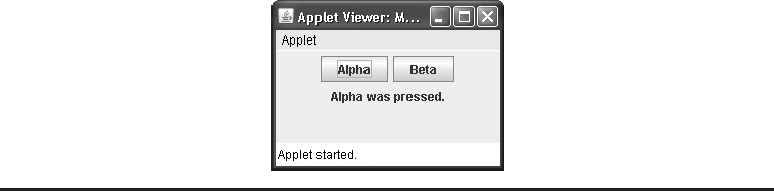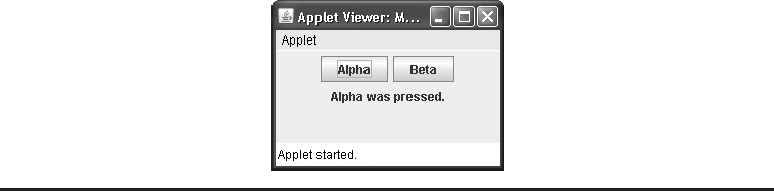FIGURE 29-3
Output from the example Swing applet
Here is an example of a Swing applet. It provides the same functionality as the previous
application, but does so in applet form. Figure 29-3 shows the program when executed by
appletviewer.
// A simple Swing-based applet
import javax.swing.*;
import java.awt.*;
import java.awt.event.*;
/*
This HTML can be used to launch the applet:
<object code="MySwingApplet" width=220 height=90>
</object>
*/
public class MySwingApplet extends JApplet {
JButton jbtnAlpha;
JButton jbtnBeta;
JLabel jlab;
// Initialize the applet.
public void init() {
try {
SwingUtilities.invokeAndWait(new Runnable () {
public void run() {
makeGUI(); // initialize the GUI
}
});
} catch(Exception exc) {
System.out.println("Can't create because of "+ exc);
}
}
// This applet does not need to override start(), stop(),
// or destroy().
// Set up and initialize the GUI.
private void makeGUI() {
Search WWH :