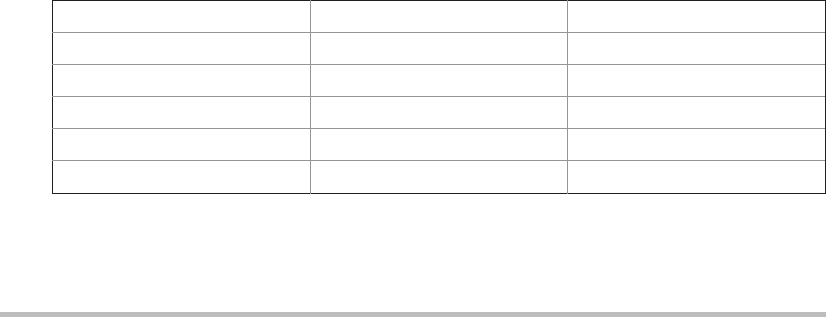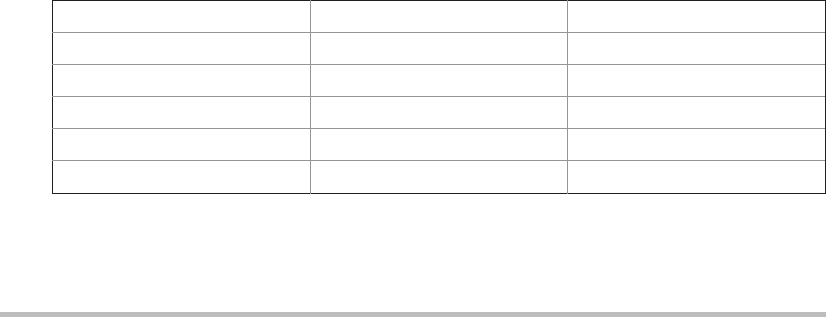javax.swing
javax.swing.border
javax.swing.colorchooser
javax.swing.event
javax.swing.filechooser
javax.swing.plaf
javax.swing.plaf.basic
javax.swing.plaf.metal
javax.swing.plaf.multi
javax.swing.plaf.synth
javax.swing.table
javax.swing.text
javax.swing.text.html
javax.swing.text.html.parser
javax.swing.text.r tf
javax.swing.tree
javax.swing.undo
The main package is javax.swing. This package must be imported into any program
that uses Swing. It contains the classes that implement the basic Swing components, such as
push buttons, labels, and check boxes.
A Simple Swing Application
Swing programs differ from both the console-based programs and the AWT-based programs
shown earlier in this topic. For example, they use a different set of components and a
different container hierarchy than does the AWT. Swing programs also have special
requirements that relate to threading. The best way to understand the structure of a Swing
program is to work through an example. There are two types of Java programs in which
Swing is typically used. The first is a desktop application. The second is the applet. This
section shows how to create a Swing application. The creation of a Swing applet is described
later in this chapter.
Although quite short, the following program shows one way to write a Swing application.
In the process, it demonstrates several key features of Swing. It uses two Swing components:
JFrame and JLabel. JFrame is the top-level container that is commonly used for Swing
applications. JLabel is the Swing component that creates a label, which is a component that
displays information. The label is Swing's simplest component because it is passive. That is,
a label does not respond to user input. It just displays output. The program uses a JFrame
container to hold an instance of a JLabel. The label displays a short text message.
// A simple Swing application.
import javax.swing.*;
class SwingDemo {
SwingDemo() {
// Create a new JFrame container.
JFrame jfrm = new JFrame("A Simple Swing Application");
// Give the frame an initial size.
jfrm.setSize(275, 100);
// Terminate the program when the user closes the application.
jfrm.setDefaultCloseOperation(JFrame.EXIT_ON_CLOSE);
// Create a text-based label.
Search WWH :